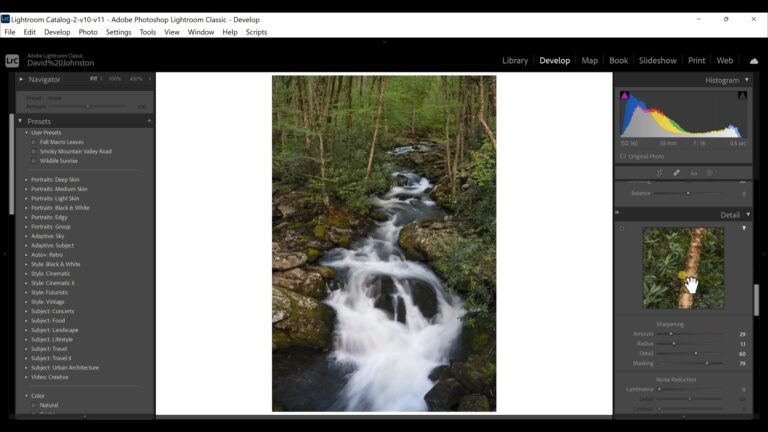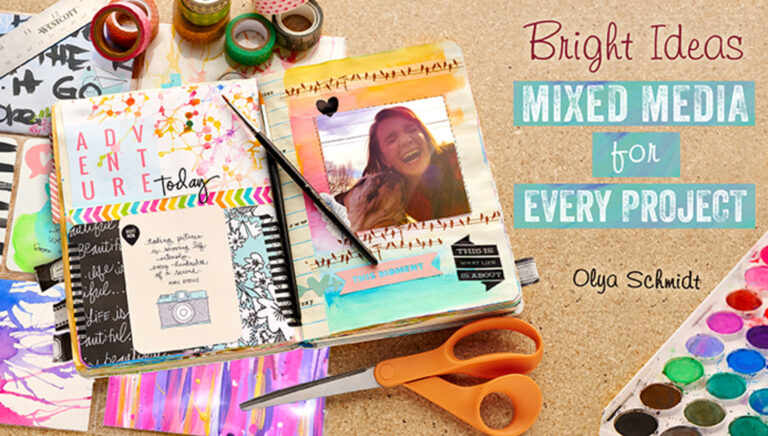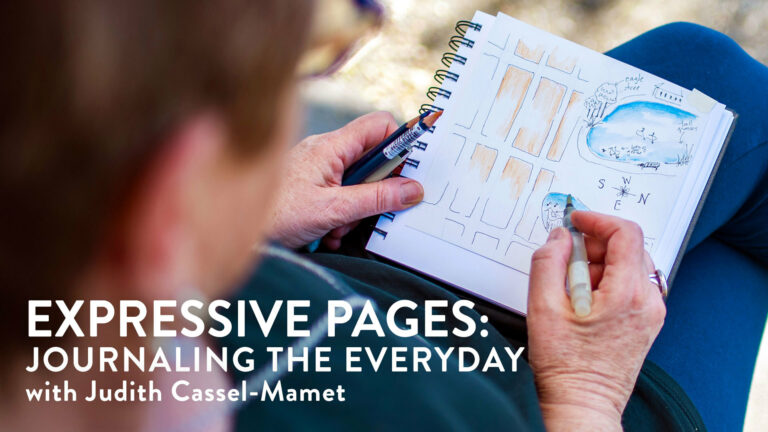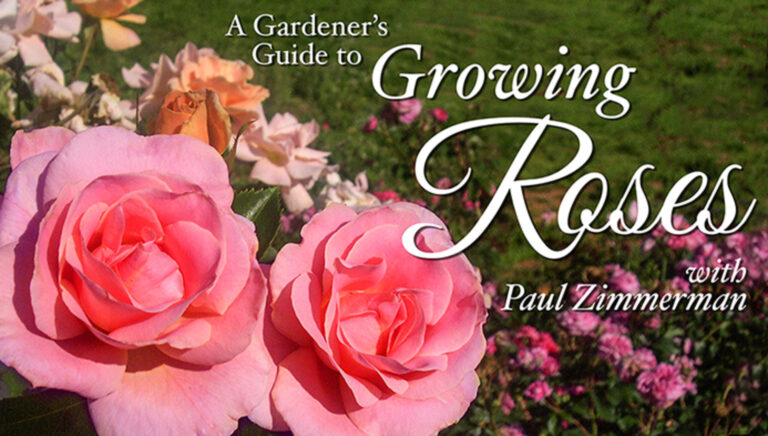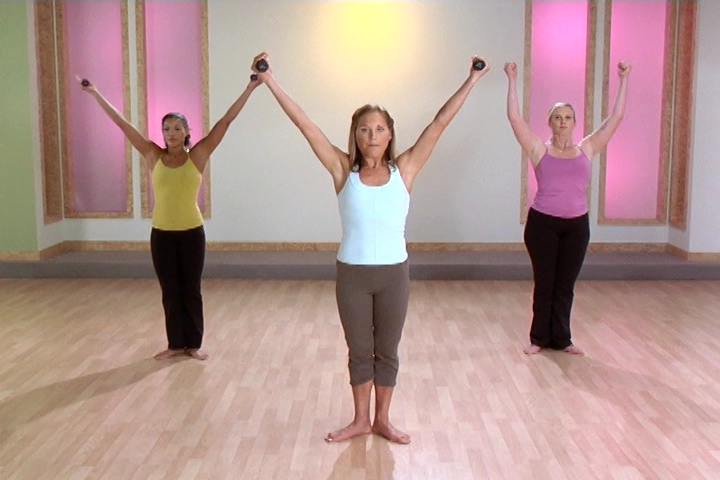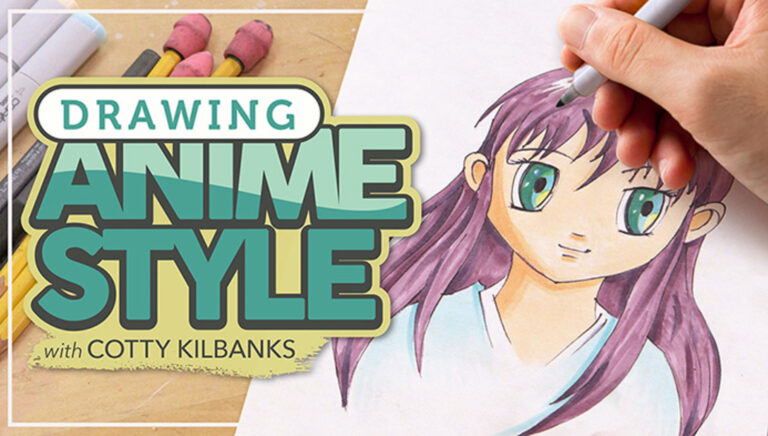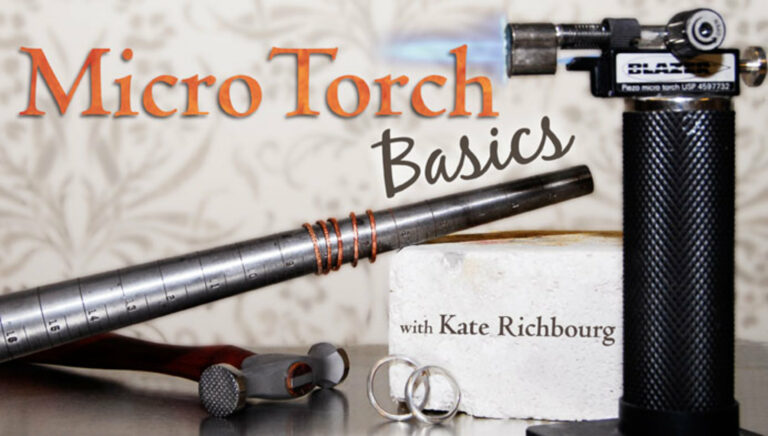Amazing Crochet Textures: Ribbing, Cables & Beads
Drew Emborsky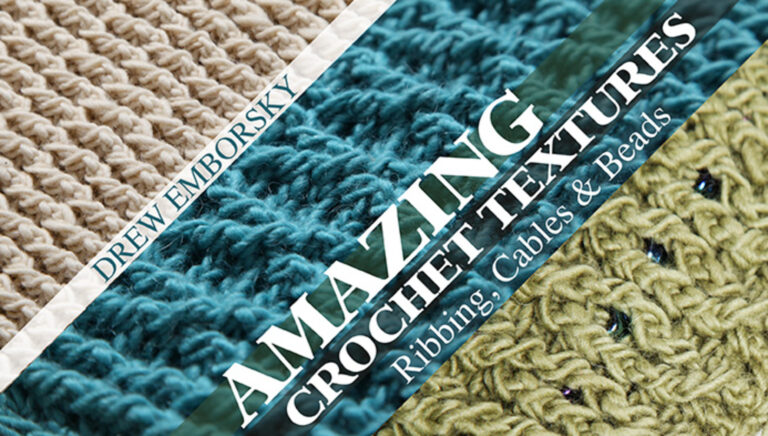
- In-depth Instruction; over 47 mins
- On-demand video access anytime
- Bonus downloadable PDF resources
- Access to class Q&A



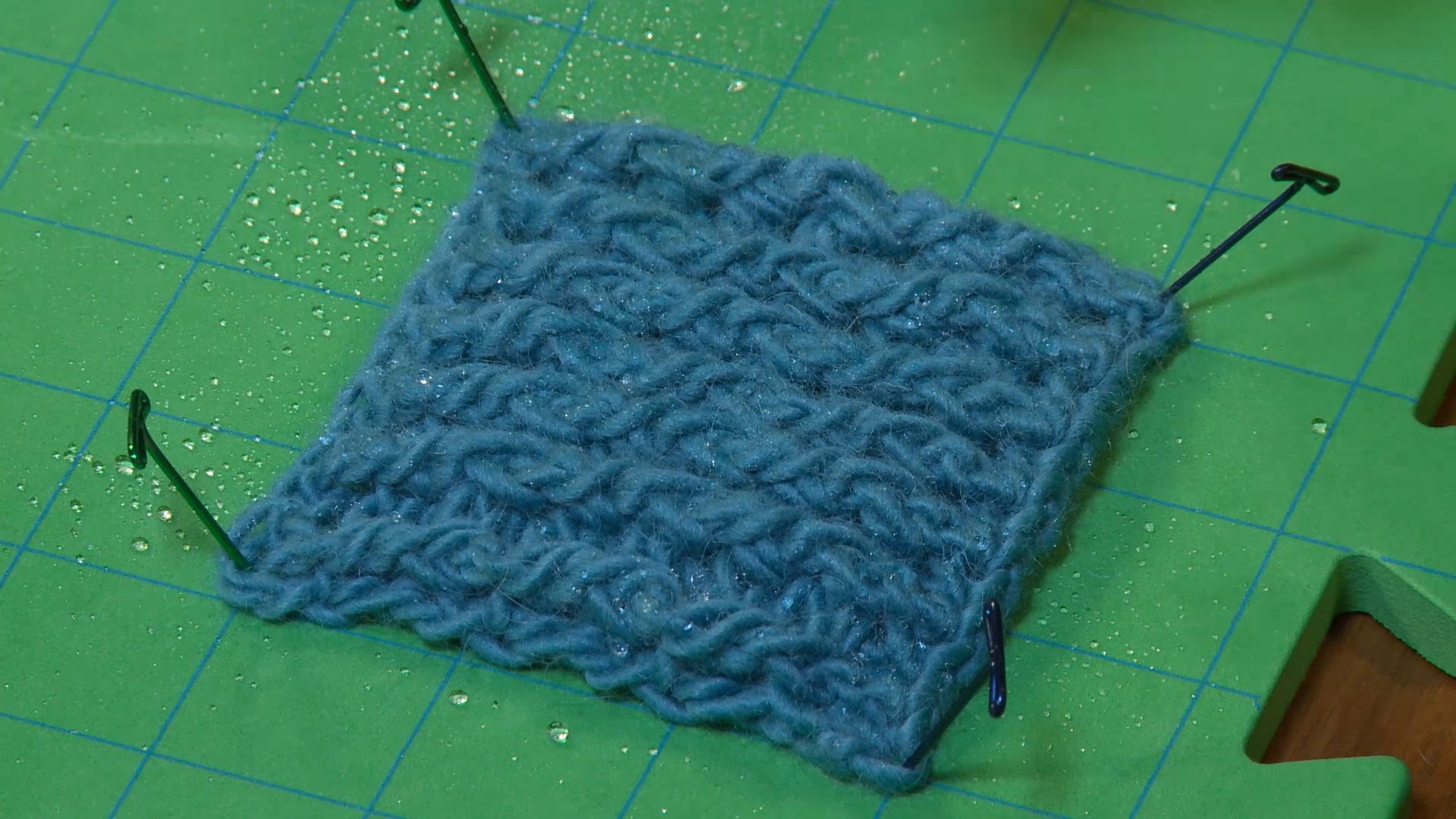
Take your crochet up a stitch with beautiful ribbing, cables and beads as you make a richly textured 12-square afghan. Enjoy instruction from expert Drew Emborsky, aka The Crochet Dude, as you learn to work a chainless foundation, create complex cable combinations with ease, add gorgeous beadwork without pre-stringing and more! Complete your sensational lap afghan with join-as-you-go edging for a finished result you’ll be proud to show off. Throughout your class, Drew will share expert tips and helpful information, such as how to measure the gauge of a post-stitch swatch and how to follow charts for twisted cables or beautifully beaded designs. Elevate your crochet with stunning texture!
Drew Emborsky
Drew Emborsky is the man behind the successful blog The Crochet Dude. He also stars in the television show Knit & Crochet Now, and makes regular appearances on shows like Uncommon Threads, Knitty Gritty and Paint, Paper and Crafts. In addition to his blog and TV work, Drew has an international line of signature crochet hooks, accessories and yarn. He is the author of several books, including Crochet It. Love It. Wear It! and The Crochet Dudes Designs for Guys.

Bonus materials available after purchase