
Moving Between Lightroom & Photoshop: Edit Fast, Edit Smart
Lesa Snider
- In-depth Instruction; over 145 mins
- On-demand video access anytime
- Bonus downloadable PDF resources
- Access to class Q&A

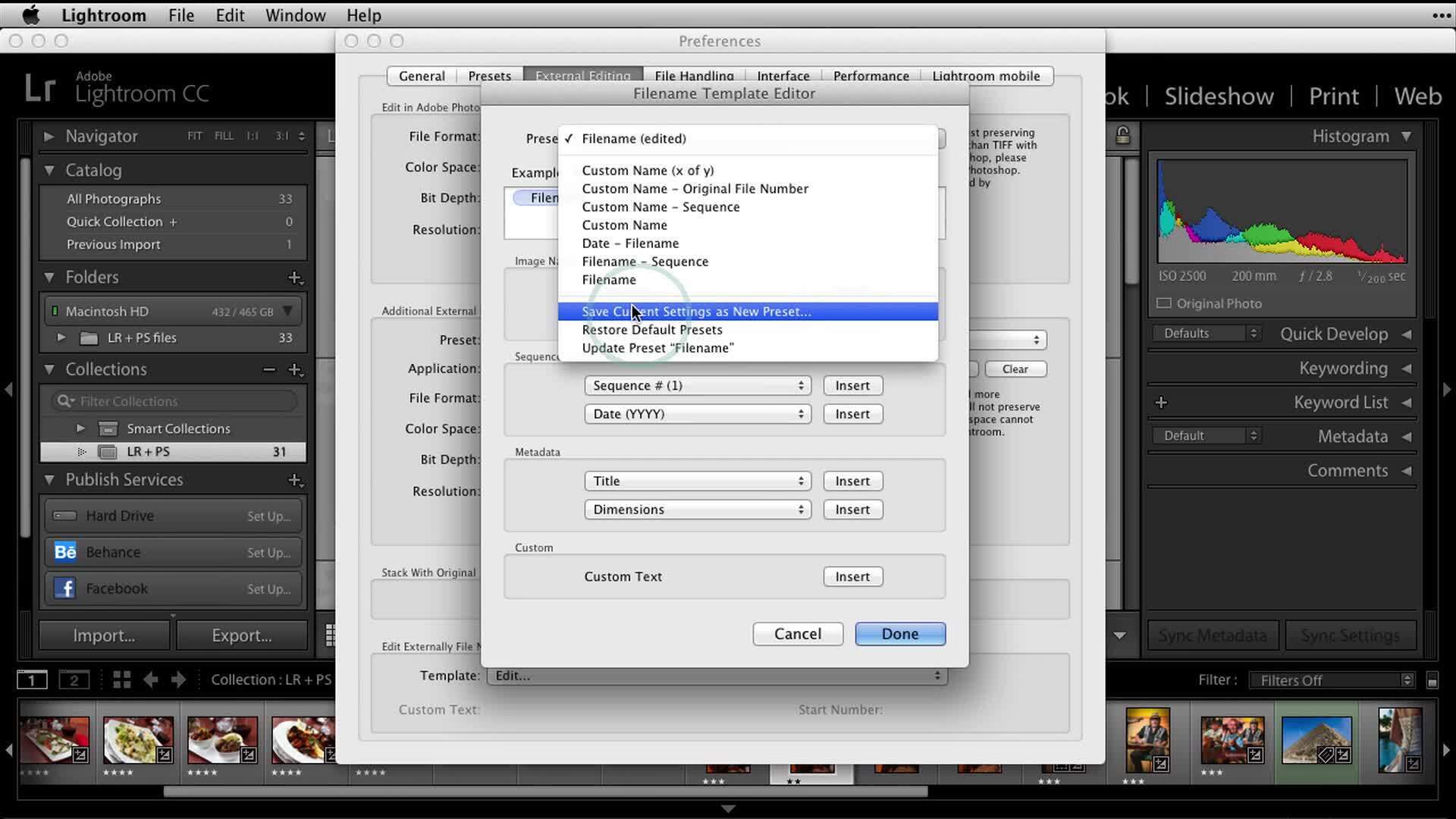
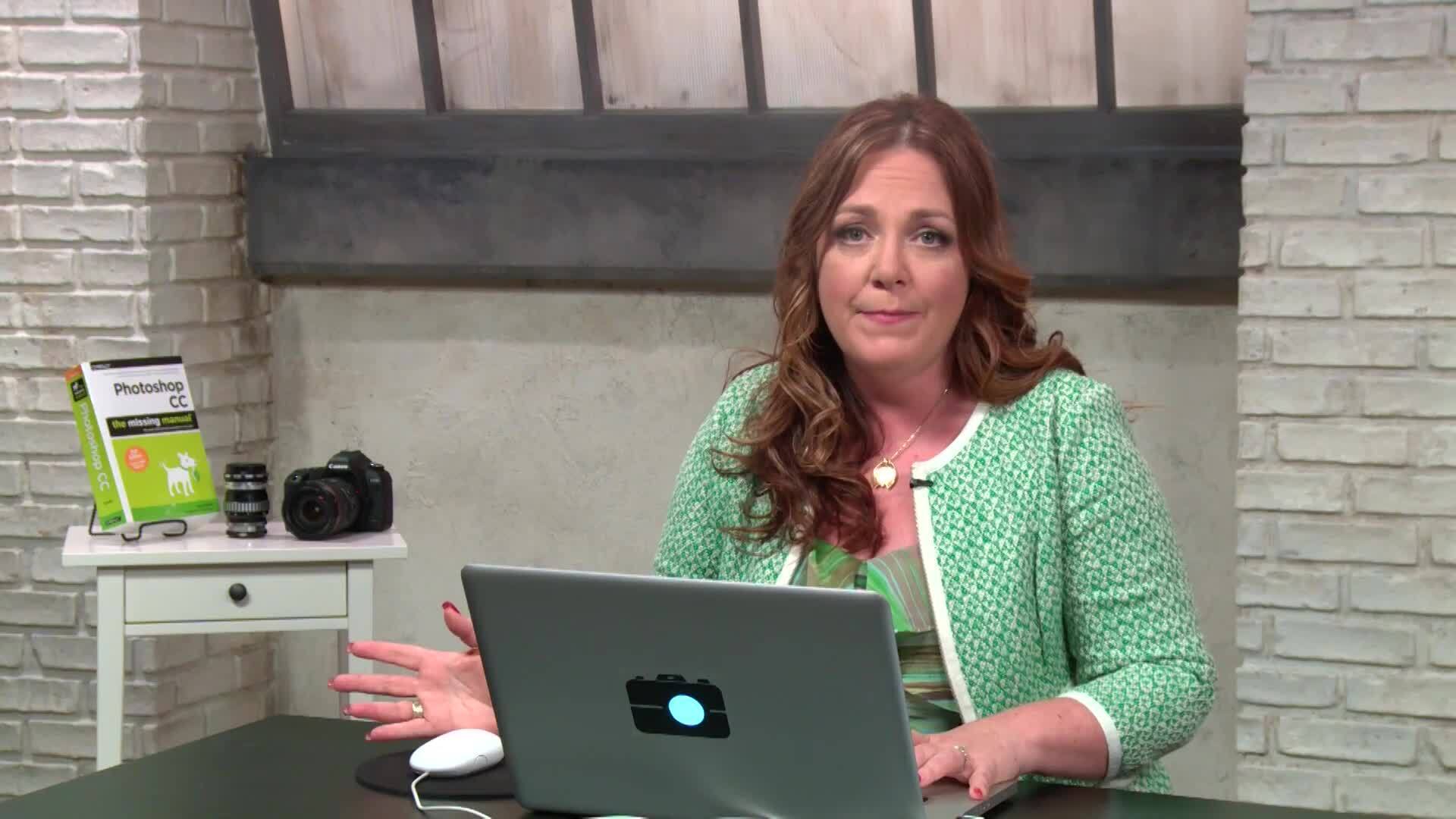
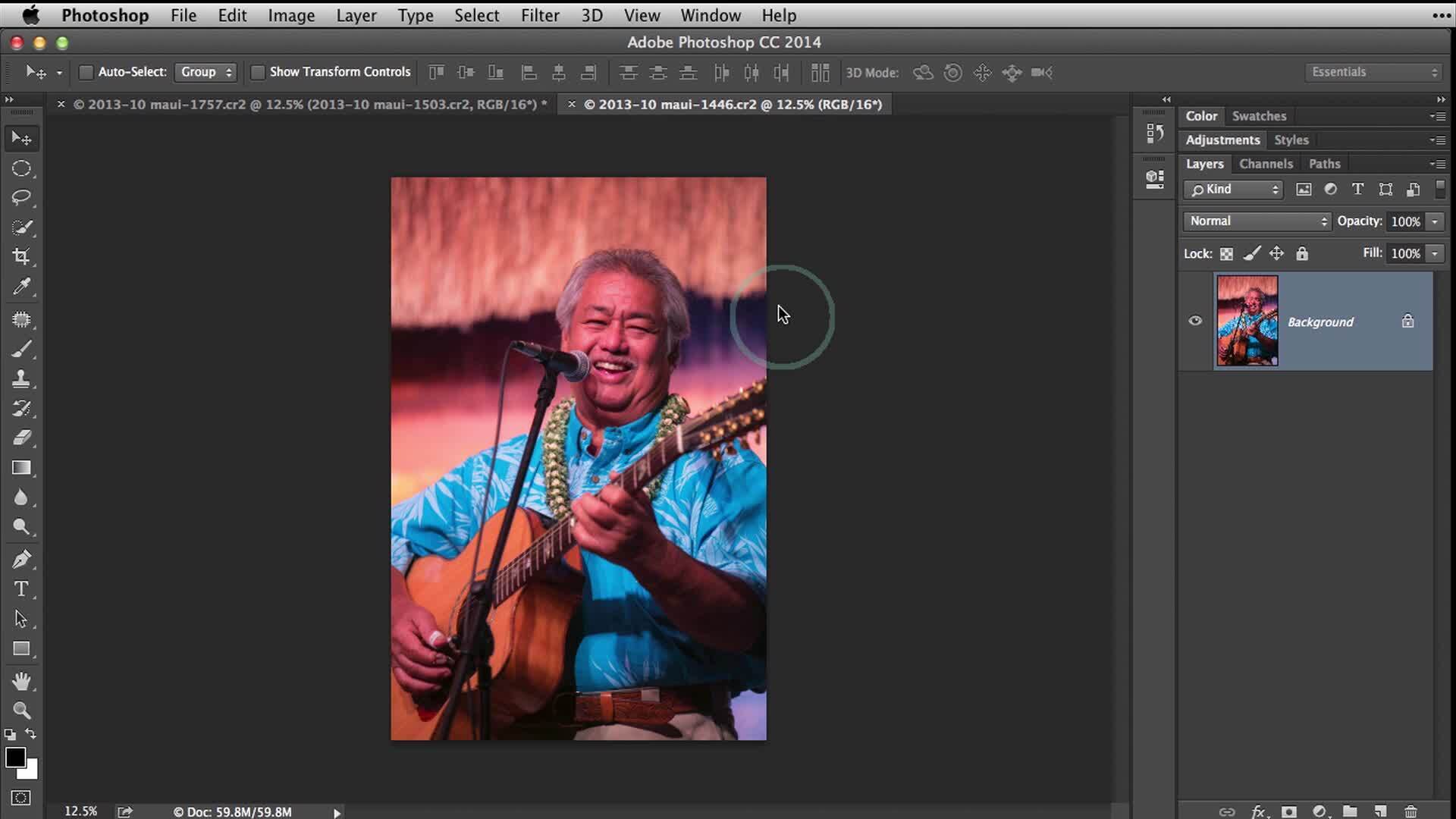
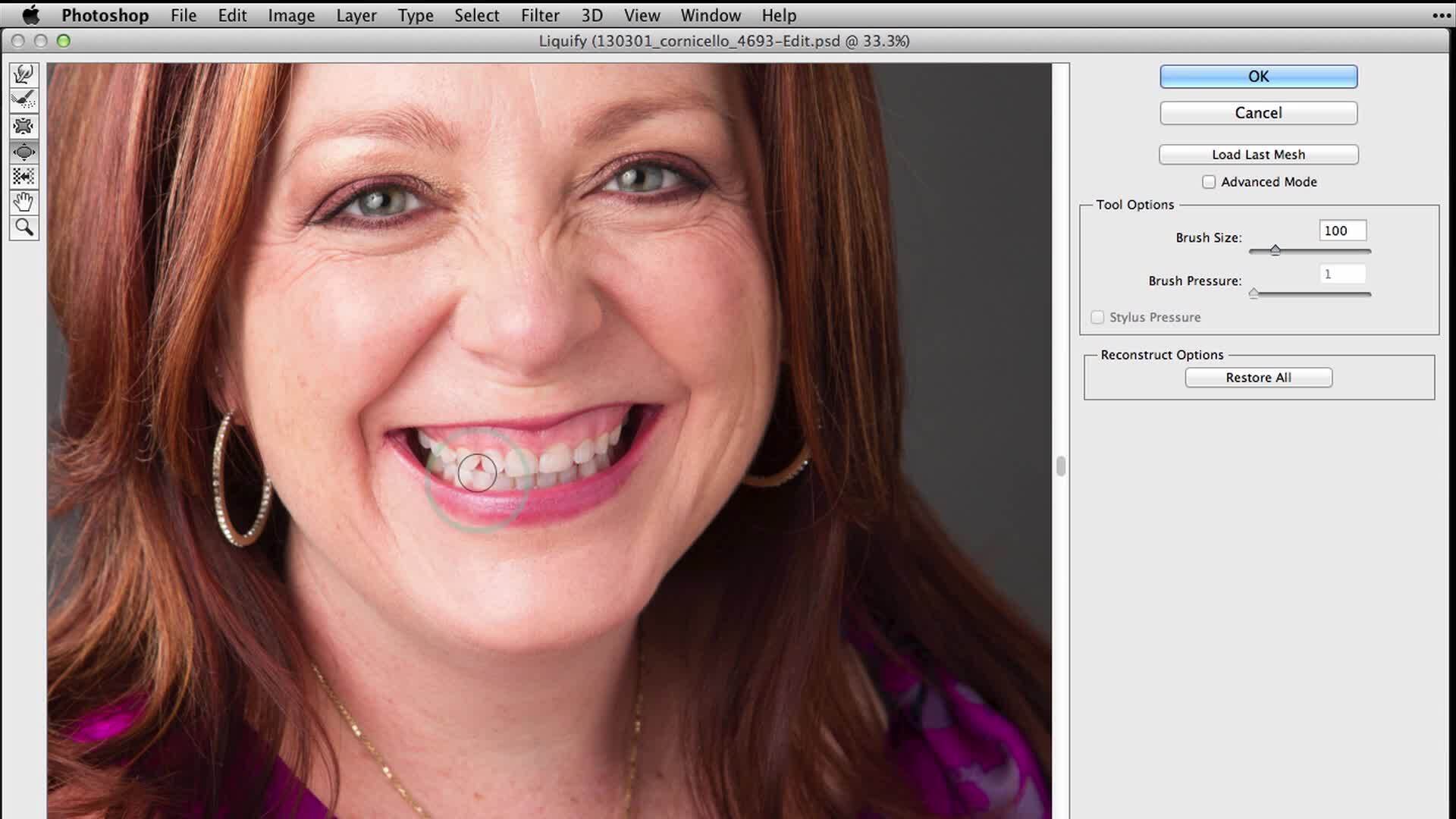
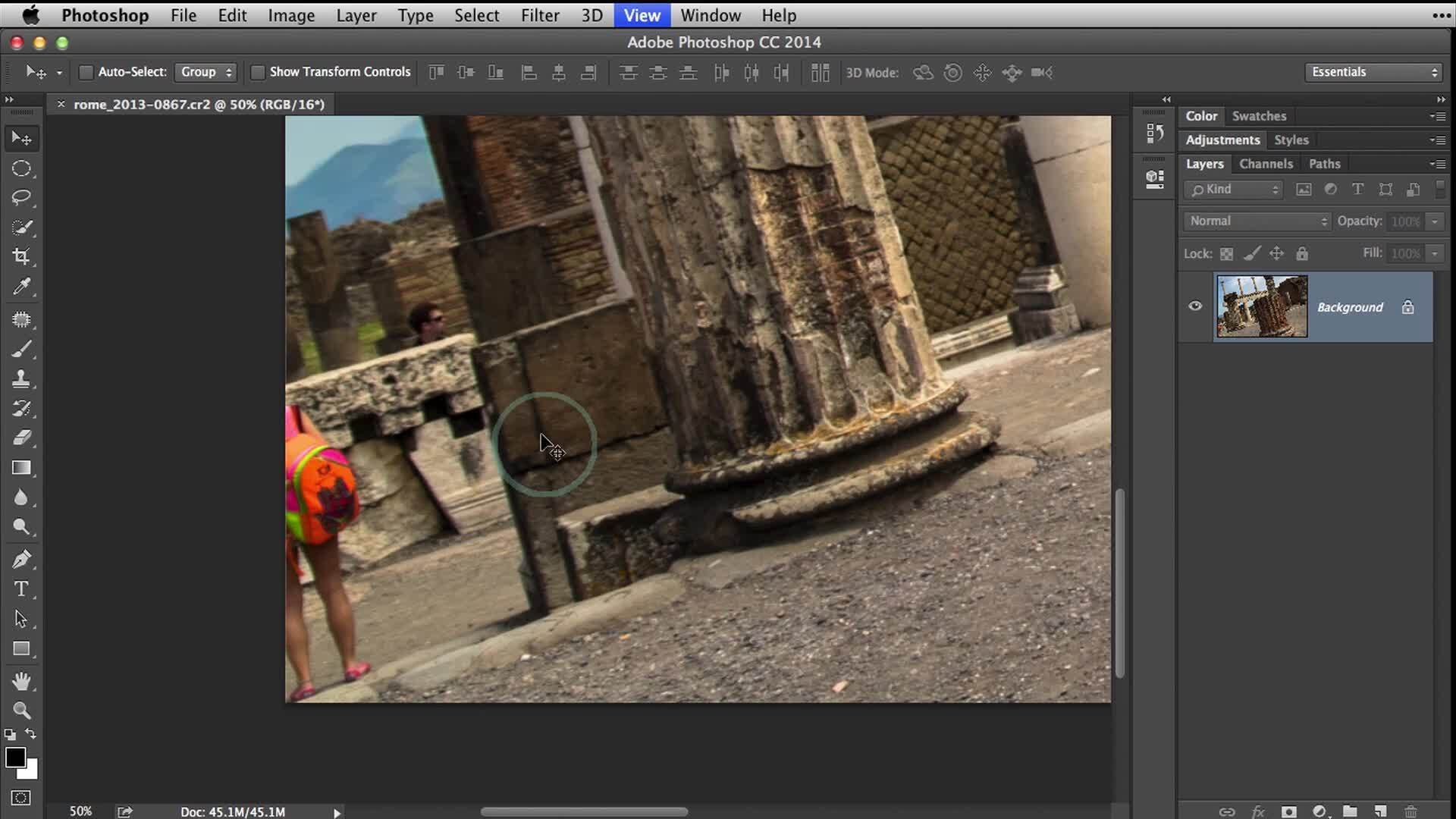
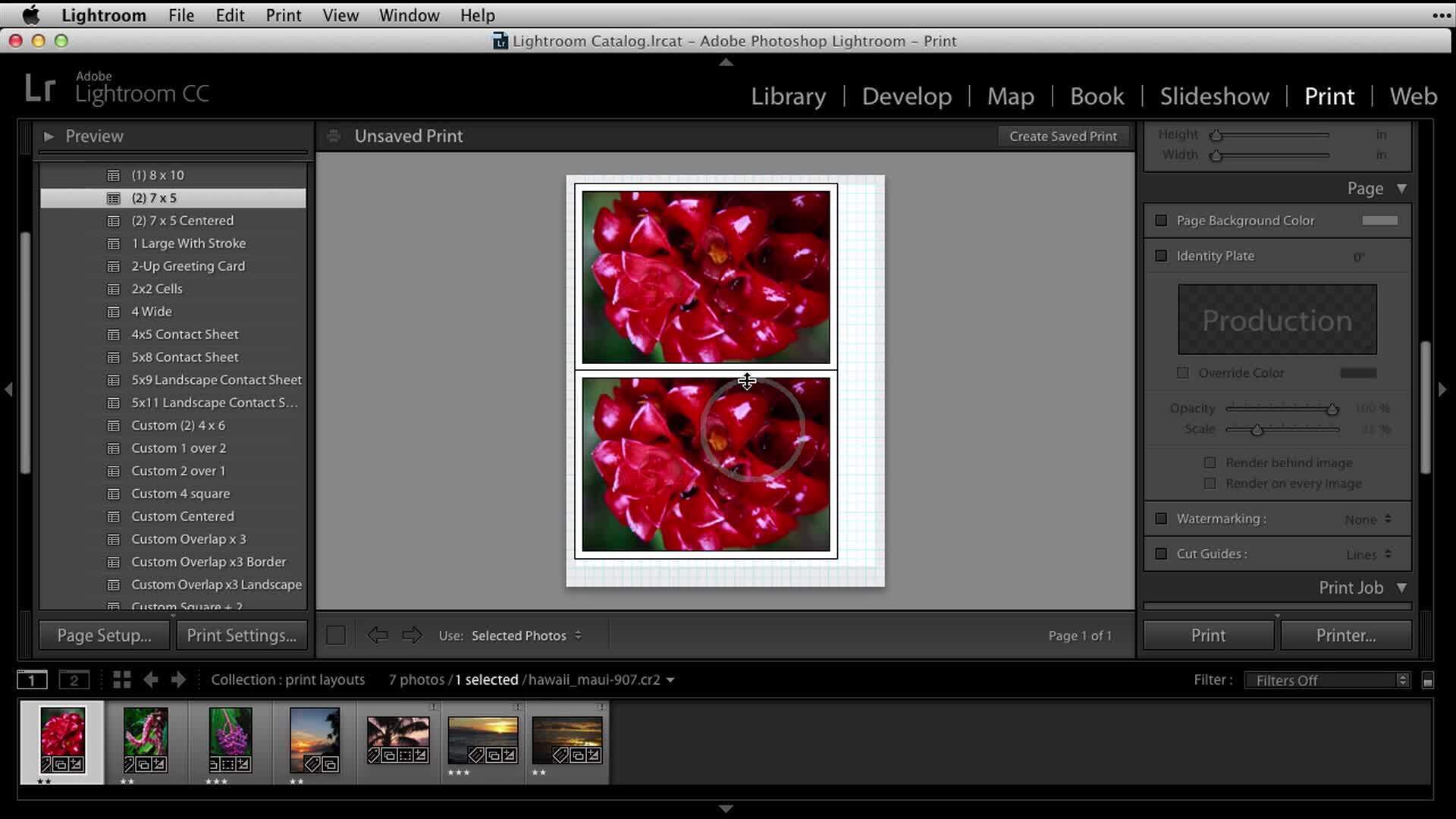
Develop an efficient workflow in Lightroom and Photoshop with guidance from author and Photoshop expert Lesa Snider. To begin, find out which program to use for each of your image-editing tasks. Then, explore setup requirements for passing high-quality files between programs and make file-naming a breeze by customizing your conventions. Lesa shows you how to make edits in Lightroom and how to send files back to Photoshop for special effects. She even shares a few of these programs' must-see "superpowers." Next, learn how to pass files as smart objects and scale or add filters without damaging your original file. Finally, learn how to use both programs to retouch your images and find out how to use Lightroom to showcase both your work and your URL. Plus, discover how to turn a slideshow into a movie with just a few simple tricks!
Lesa Snider
Lesa Snider is an internationally acclaimed author and instructor who is on a mission to teach the world how to create better imagery. She is the founder of the creative tutorial site PhotoLesa.com and has authored several books, including the bestseller Photoshop CC: The Missing Manual and a series of ebooks, TheSkinnyBooks.com. Lesa also writes regular columns for Photoshop User, Photo Elements Techniques and Macworld magazines, and now she shares her knowledge right here, on Craftsy.

Bonus materials available after purchase