
Advanced Cabinet Making Techniques
George Vondriska
- In-depth Instruction; over 148 mins
- On-demand video access anytime
- Bonus downloadable PDF resources
- Access to class Q&A


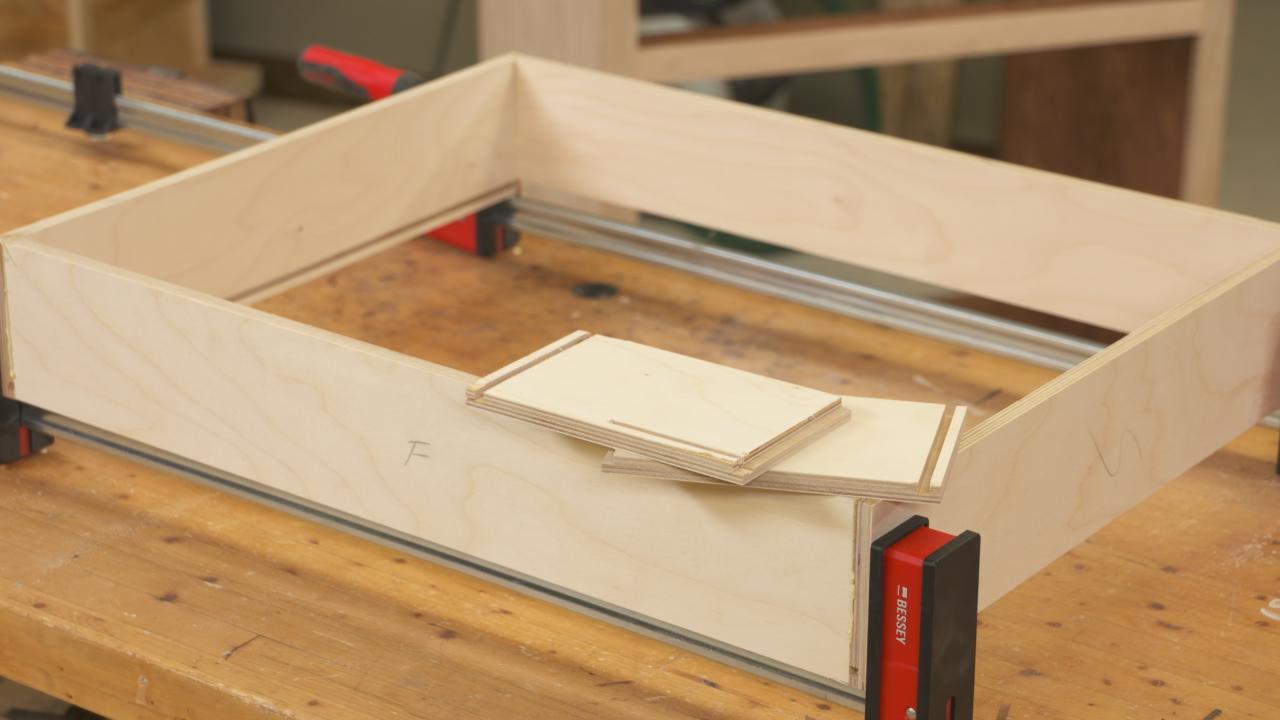


Description
Here are some of the cabinet making skills you’ll see covered in the class:
- Adjustable shelf holes in the case
- Stopped dadoes on the table saw
- Shop-made jig for the toe kick
- Face frame construction with a drawer rail
- Lock rabbet joint for drawer construction
- Using and installing drawer slides
- Alignment of a drawer face
- Making raised panels
- Aligning double doors
- Working with plastic laminate
Where you can use these skills
You’ll be building a base cabinet in the class, and you can use these skills to craft base cabinets for your shop or kitchen. But this style of construction is also useful for bathroom vanities and, scaled down, items such as night stands.
Construction style
The build style used on the cabinet in this class is very common; plywood carcase with dado and rabbet joinery, solid wood face frame, and overlay doors and drawer front. Once you master this, you’ll be able to apply it to many different styles of cabinets. The countertop is also very typical; a particle board core under a plastic laminate top.
What you should already know
Because this is an advanced class, you should have some skills before starting this class.
- Setting up a stackable dado head
- Cutting dadoes and rabbets on the table saw
- Face frame pocket hole joinery
- Cope and stile door frames
These skills can be learned in our Fundamentals of Cabinet Making Class.
In addition to the detailed video instruction you’ll receive, this video class provides you with some downloadable resources and helpful information to print and keep, including: A detailed Class Guide you can follow and use as a reminder for the key steps of the class instruction; and source references for the class project and materials used in the class.
George Vondriska
Formally trained in technology education, George Vondriska has been teaching woodworking since 1986. He has been the managing editor of Woodworkers Guild of America since 2007. In addition to classes at his own Vondriska Woodworks School, George teaches at woodworking shows across the country and has taught woodworking for the Peace Corps, Andersen Window, Northwest Airlines and the Pentagon.

Bonus materials available after purchase