
Basic Fondant Techniques
Elisa Strauss
Class Preview
- In-depth Instruction; over 103 mins
- On-demand video access anytime
- Bonus downloadable PDF resources
- Access to class Q&A
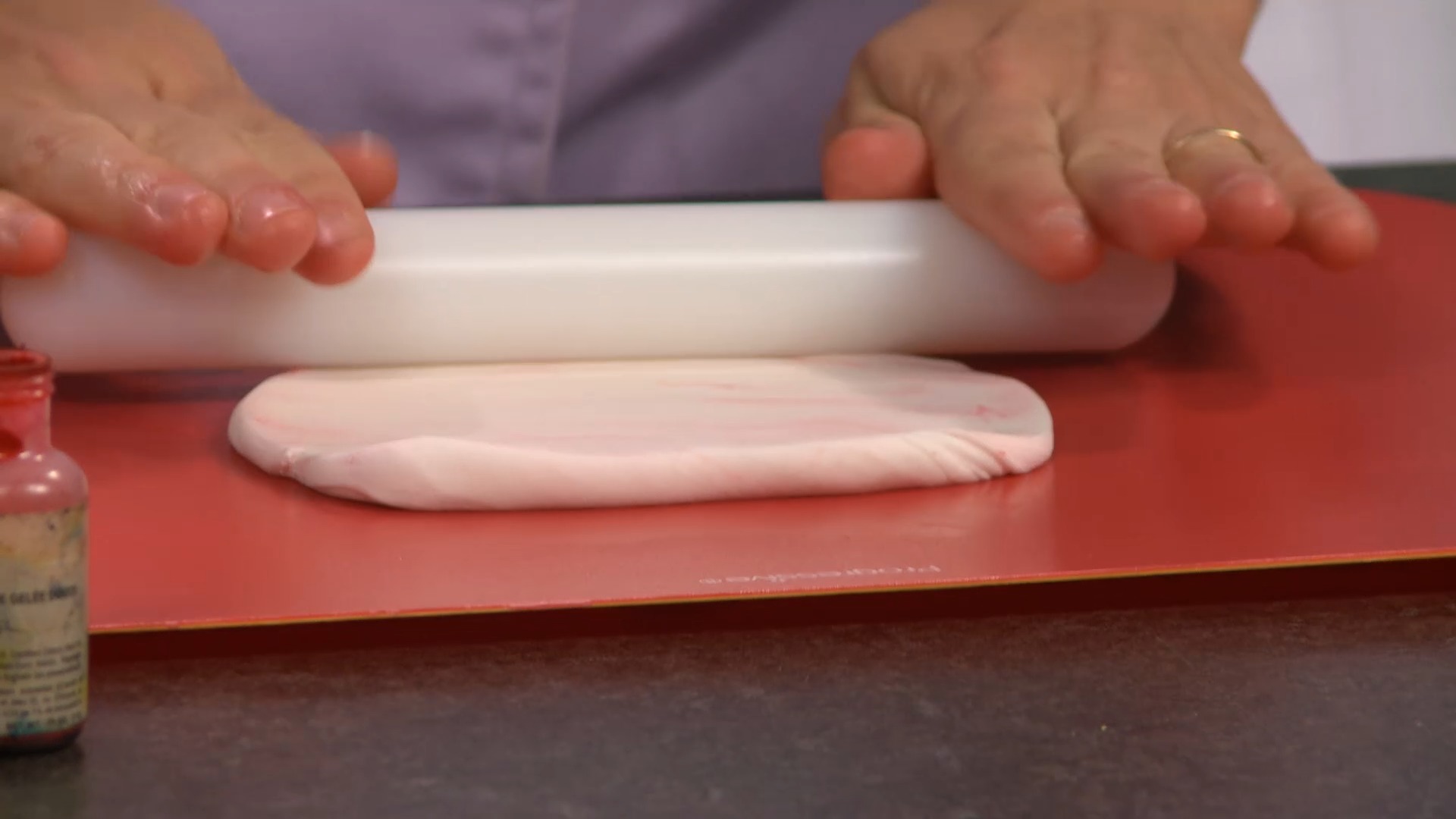
Fondant Basics
8:35
Meet Elisa and get started flavoring, coloring and handling fondant.

Covering a Round Cake
14:25
Learn how to cover a round cake flawlessly in fondant with Elisa's step-by-step instructions and helpful tips.

Covering a Square Cake
19:12
Learn how to cover a square cake with smooth fondant. Achieve clean, sharp corners with these detailed instructions.

Doweling a Two-Tier Cake
9:28
Elisa guides you through the process of doweling a two-tier cake -- an important way to add stability to your confectionary creations.

Fondant Rose
24:51
Make a realistic fondant rose as Elisa guides you through forming petals, assembling the flower and even adding leaves and a calyx.
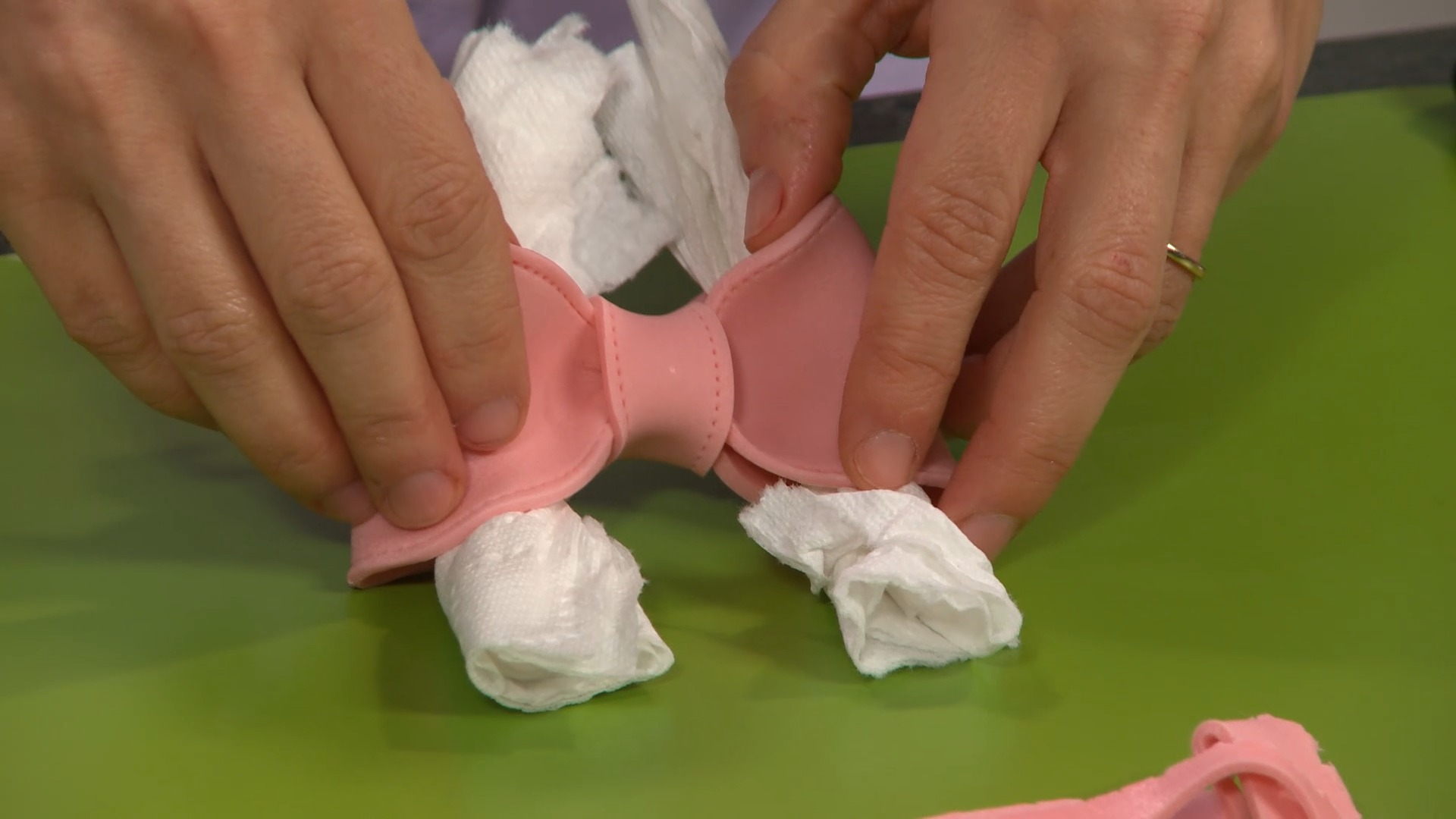
Fondant Bow
7:37
Learn to make fondant bows - a timeless decoration that will enhance the look of any cake.

Fondant Appliqué
5:48
Learn how fun and easy it is to decorate with appliqué techniques. Elisa will show you how to quickly enhance appearances with cute embellishments.

Fondant Inlay
8:35
Take your fondant decorating skills to the next tier by learning Elisa's stunning inlay techniques.
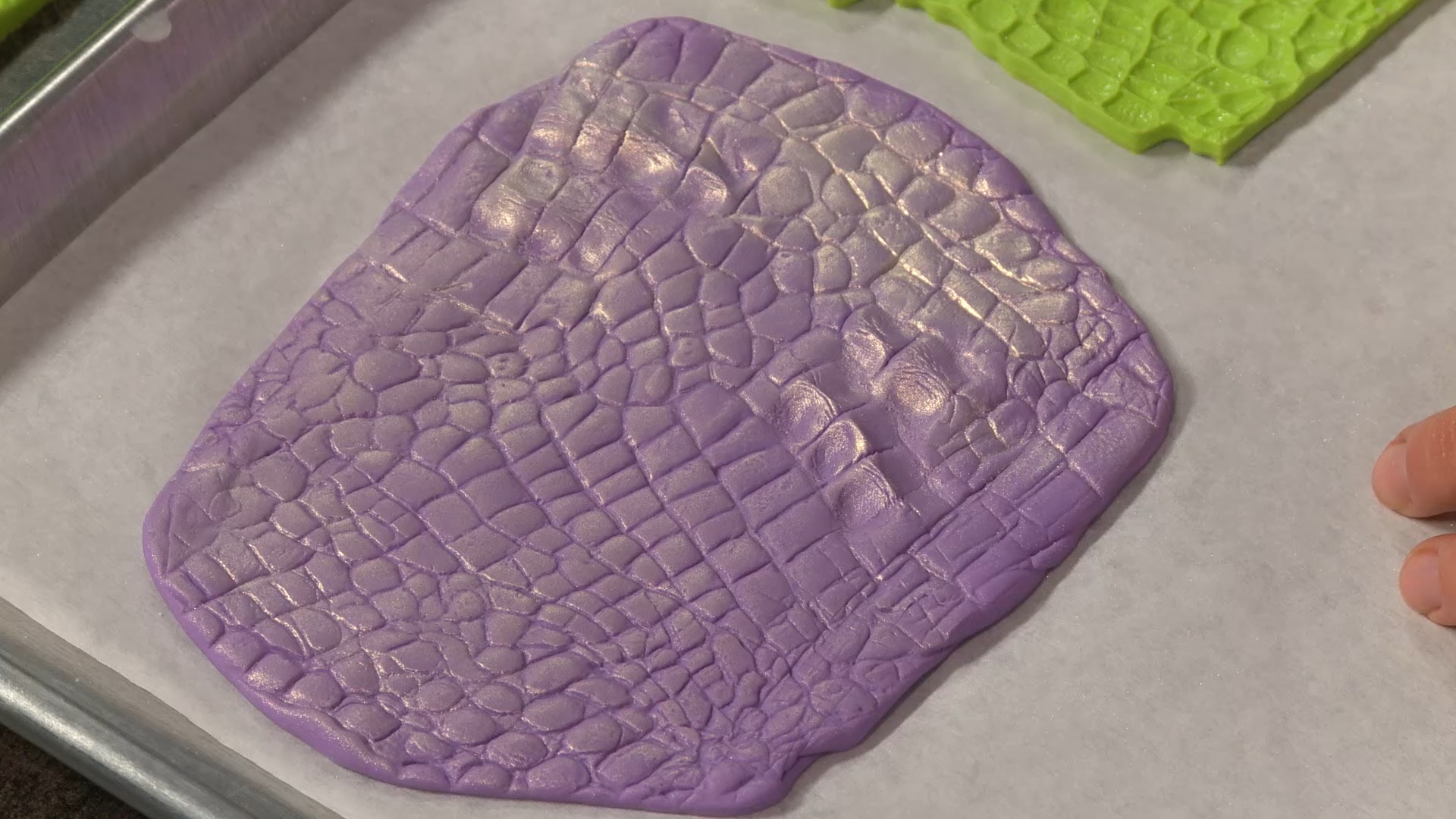
Embossing & Texturing Fondant
4:23
Elisa shares her tips for embossing and texturing fondant - a versatile way to add interest and easily personalize your cakes.
Description
Fondant provides a pristine cover for your confectionary creations and a clean canvas to display your other cake decorating skills. In this class, Elisa takes you step by step through the process of rolling out fondant and covering round and square cakes. You’ll also cut out and attach buttons and flowers with Elisa’s easy fondant appliqué method. Learn to color and flavor fondant and brighten up your cake designs with an innovative fondant inlay technique that mimics mosaic tiles. You also get an introduction to texturing fondant and creating the dimension that defines Elisa’s other Craftsy classes, Designer Handbag Cake and Sculpted Dog Cake. Learn to construct a realistic fondant rose, petal by petal, or build a beautiful bow for your cake or cupcake topper.
Elisa Strauss
Confetti Cakes owner and founder Elisa Strauss is a former Ralph Lauren designer turned award-winning cake artist. Her cakes have appeared on the Today show, The View, the Food Network's Extreme Cake Challenge and Sex and the City. Elisa's work also has been featured in the pages of InStyle, Marie Claire, Elle, Vogue, Modern Bride and many more. In 2008, she was selected one of the 10 best pastry chefs in America by Pastry Art and Design magazine.

Bonus materials available after purchase