
Closures: Zippers, Button Holes, and Loops
Nicki LaFoille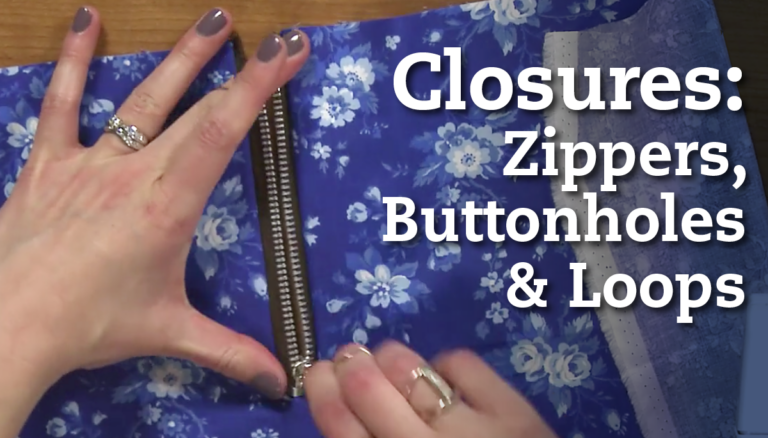
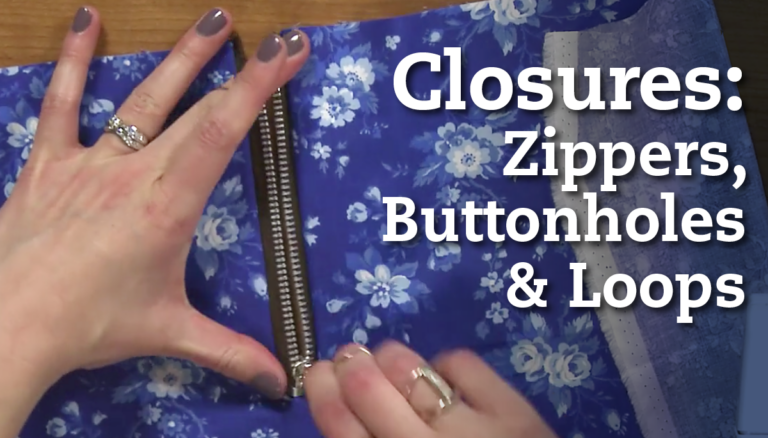
- In-depth Instruction; over 119 mins
- On-demand video access anytime
- Bonus downloadable PDF resources
- Access to class Q&A
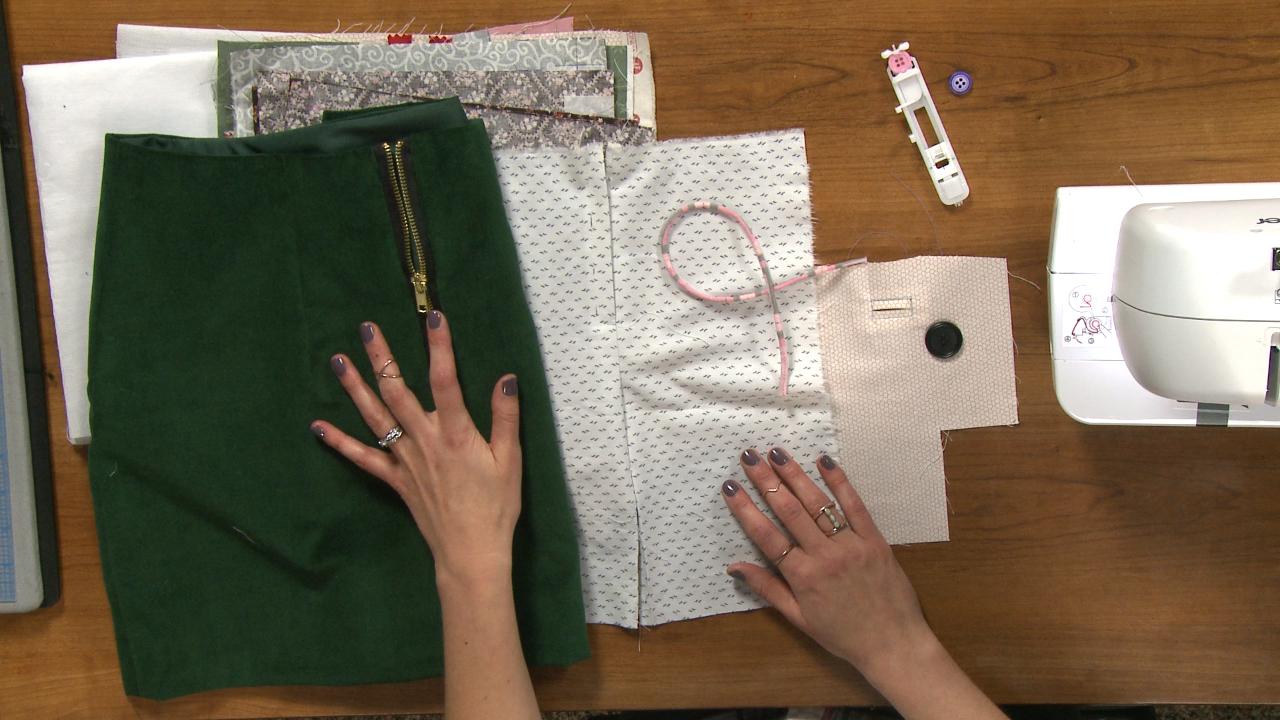
Get an overview of what you will learn in this course, such as inserting zippers using different methods and how to create a bound buttonhole.

Learn how to insert a lapped zipper and an exposed zipper. Nicki demonstrates several different exposed zipper methods, both with a seam and without.

Discover three different buttonhole methods. Nicki explains how to create a buttonhole simply using the zigzag stitch on your machine. Nicki also demonstrates how to create easy in-seam buttonholes and explains what design styles they are suitable for. Plus learn the steps to get professional looking bound buttonholes using two different methods.

Nicki shows you how to alter a pattern from buttonholes to button loops. Plus learn how to create your own fabric loops and attach them to a garment using a facing.
Description
Closures are an undeniably important part of a garment and unavoidable if you plan on growing your garment sewing repertoire. Zippers and buttonholes don’t have to be something to be dreaded. They can be really fun and they can even be the focal point of a garment.
In this class Nicki LaFoille demonstrates how to insert zippers in several different ways: the lapped zipper, which is great in the side seam for a professional, the concealed zipper and the exposed zipper.
There are a lot of different ways to get the same kind of look for an exposed zipper, but used for different fabric and project scenarios. Nicki will demonstrate how to insert an exposed zipper in a seam and without a seam.
Nicki explains how to create a buttonhole by simply using a buttonhole foot and using the zigzag stitch on your machine. In-seam buttonholes are easy, understated and professional-looking. Nicki shows you how they’re created and what design styles they are suitable for.
Learn the steps to get professional looking bound buttonholes. This detail adds a vintage, couture look to garments, and they don’t have to only be used on wool jackets. Insert a bound buttonhole in a garment and it instantly adds a retro elegance that’s always in style. Nicki shows you two different bound buttonhole methods to choose from.
Lastly learn about loops as closures, either elastic cord or tubing, and how to alter a pattern from buttonholes to buttons and loops.
In addition you will get two printable PDF bonus materials that include step-by-step instruction.
Nicki LaFoille
Nicki LaFoille is a mom of one human and two dogs, who travels with her small family around the country, finding creative inspiration for her sewing and writing. Her novel, Nautical Miles, is available in paperback and for the Kindle. Find out more about Nicki at meetthegofamily.blogspot.com

Bonus materials available after purchase