
Woodturning Basics: Seven Handy Kitchen Items
Andy Chapman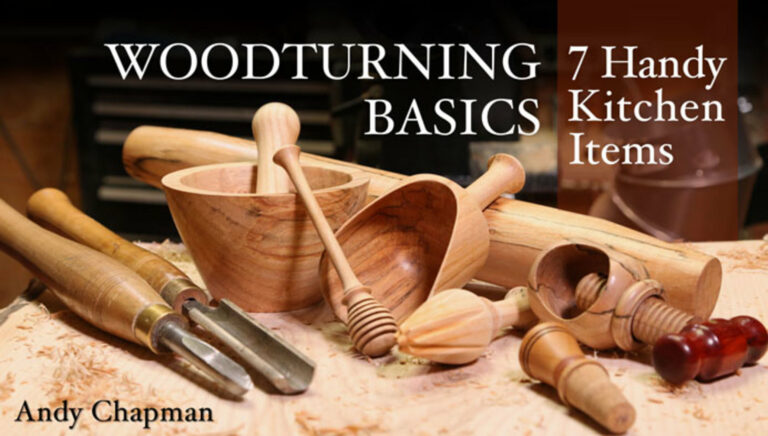
Class Preview
- In-depth Instruction; over 223 mins
- On-demand video access anytime
- Bonus downloadable PDF resources
- Access to class Q&A

Rolling Pin
40:14
Meet your instructor, professional woodturner Andy Chapman, and preview the seven amazing projects you'll make in this class. Then, get started as you make your first kitchen tool, a smooth, tapered rolling pin. Start with a square blank and pick up Andy's tips for tool choice and proper handling. Learn the optimal angle to hold your tool as you rough out your rolling pin, then shape it to a specific width before tapering the ends.

Honey Dipper
24:49
Turn your scrap wood into appreciated gifts as Andy shows you how to work delicate pieces. You'll master the use of a spindle gouge and cut grooves with a thin parting tool, and you'll love Andy's cool trick for making sure you have evenly spaced grooves on the dipper. Discover the movements you'll need to make with your spindle gouge as you round the head of the dipper and create the beaded detailing. Finally, see how to quickly apply a food-safe oil to your finished piece while it's still on the lathe.

Wine Stopper
23:49
Learn how to use a screw chuck to shape small pieces as you create a beautiful wine stopper. Shape and taper the topper, adding a bead and burning in two decorative lines with a piece of twine. Then, finish the stopper as you use a recycled cork, tapering and smoothing it on your lathe.

Citrus Juicer
29:57
Create a sturdy and useful citrus juicer as you learn techniques for carving a decorative V-groove with a skew chisel. Then, shape the handle and juicer with a spindle gouge. Andy offers advice for the size and scale of your juicer and points out troubleshooting tips along the way. Discover what wood works best for this project and then hand carve the grooves for the juicer head. Learn how to index your piece so that your grooves are evenly spaced.

Mortar & Pestle
50:08
Learn critical bowl-turning skills as you create a mortar and pestle. Start with spindle-turning the pestle, finishing it with beads at both ends. Then, move on to the bowl as you take a large cube of wood, cutting across the end grain to turn it into a basic cylinder. After you cut in a tenon, mount your wood in a four-jaw jam chuck and begin hollowing out your bowl. Learn how to move your gouge across the inside of your bowl to get smooth and even cuts. Finally, mount your bowl into a reverse jam chuck as you pare down the tenon and finish your bowl.

Flour Scoop
30:24
Build on your hollowing skills as you create a scoop with delicate thin walls. Discover how a pilot hole can help when hollowing and how to use a carbide tip and box side scraper. Learn how to check for even wall thicknesses using calipers and keep an eye on your scoop's depth to make sure you don't hollow out too much. Finally, see how to use a belt sander to open up your vessel and shape the scoop.

Nutcracker
23:04
Take all of the skills you've learned and create a nutcracker, complete with a threaded post. Start with faceplate turning as you create a tenon, then mount your block in a four-jaw chuck to hollow out the center for your nutcracker opening. Next, rotate your piece as you remount it to shape it into an oval as you spindle-turn it into shape. Discover how to control wood-air cuts and use a thread to create the opening. Then, shape your handle and run it through a threading die to cut the grooves into your thread, resulting in a beautiful handmade tool that's sure to delight.
Description
Learn methods for turning, chucking and chiseling on the lathe and more as you create seven essential kitchen items with pro instructor Andy Chapman. Learn how to make a rolling pin with smooth tapered ends using a roughing gouge and skew chisel. Transform scrap wood into a honey dipper with a spindle gouge and a thin parting tool. Turn an artisan wine stopper using a screw chuck. Create a citrus juicer with a decorative V-groove using your skew chisel and a spindle gouge. Make a mortar and pestle as you learn techniques for end-grain turning, hollowing and reverse chucking. Create a flour scoop with thin, uniform walls using a carbide tip, box side scraper and belt sander. Plus, make a nutcracker with a threaded post as you learn techniques for faceplate turning and more.
Andy Chapman
Woodworking has always been an integral part of Andy's life from making wooden molds as a young apprentice patternmaker in England to renovating and furnishing homes both in England and the U.S. After successful careers in aerospace design and IT systems engineering, woodturning became Andy's profession in 2012, when he began creating traditional gardening tools from salvaged wood and selling them through Le Jardinet, a garden design business managed by his wife. His product range has grown to include bowls, vases and more which are now available on Stumpdust.com.

Bonus materials available after purchase