
Lightroom Essentials: The Develop Module
Juan Pons
- In-depth Instruction; over 146 mins
- On-demand video access anytime
- Bonus downloadable PDF resources
- Access to class Q&A



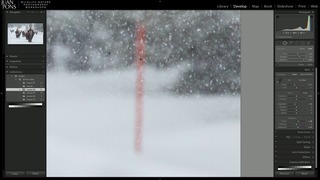

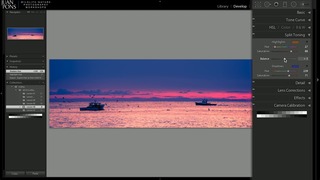
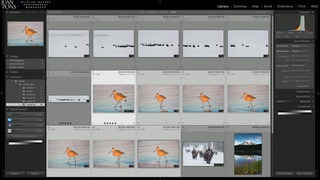
Develop an efficient workflow in Lightroom with guidance from professional photographer Juan Pons. First, review editing essentials for flawlessly enhanced photos. Then, learn how to balance your images, and increase clarity, vibrance and saturation in a natural way. Next, get comfortable with your history panel and use presets with confidence. Cropping and leveling your photos is made easy with Juan's helpful tips. Plus, find out how to adjust overall brightness in your images and work with the HSL panel to manipulate color and sharpness. Then, create a black and white masterpiece and add grain to your images for an artful effect. Finally, discover how to edit large groups of images at once using external editors, third-party plug-ins and more!
Juan Pons
Juan Pons has been a photographer for more than 20 years. His images have been featured in numerous publications, including the magazines Sierra, Nature Conservancy, Audubon, American Photo and many others. Juan teaches photography workshops all over the world, and also hosts The Digital Photography Experience podcast with his friend and fellow Craftsy instructor, Rick Sammon.

Bonus materials available after purchase