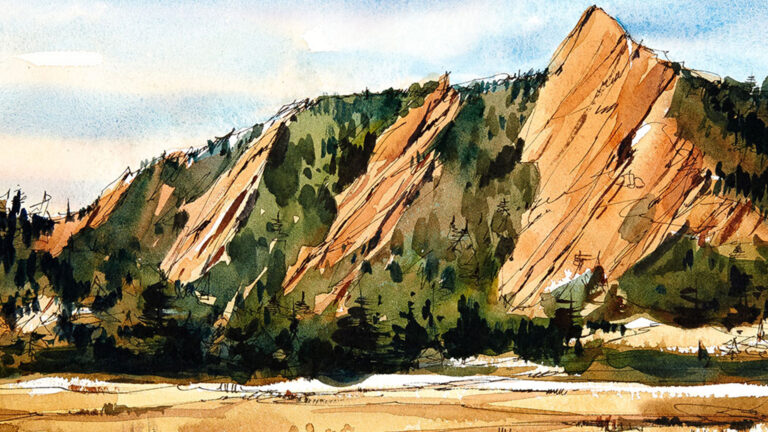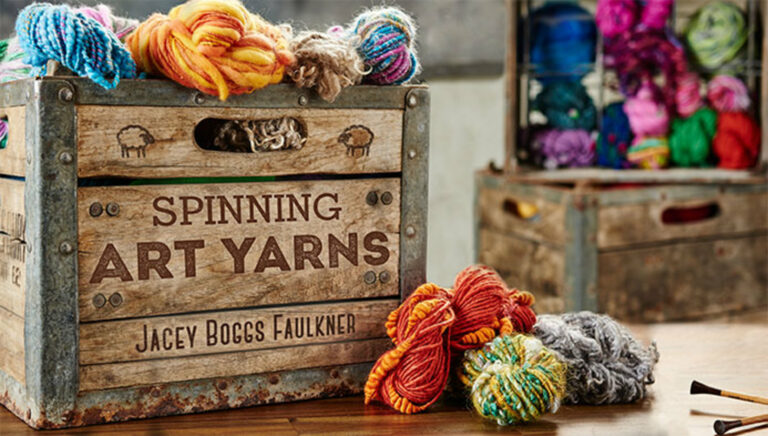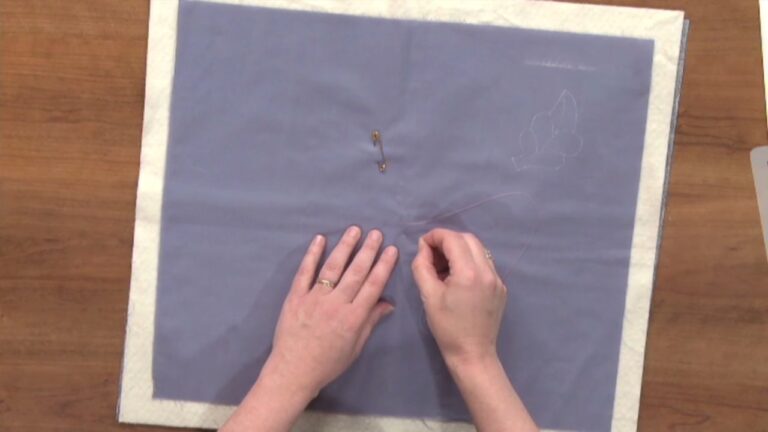Mastering in Minutes: Modeling Chocolate
Rachael Teufel
- In-depth Instruction; over 34 mins
- On-demand video access anytime
- Bonus downloadable PDF resources
- Access to class Q&A



Join expert Rachael Teufel to unlock the magic of smooth, pliable modeling chocolate!
Rachael Teufel
Rachael grew up baking in the kitchen with her Hungarian grandmother, but she didn't discover her passion for cake decorating until later in life while seeking a creative outlet from her day job. She always had artistic interests, so cake decorating seemed like the perfect activity after a long day working as a Physical Therapist. Rachael launched Intricate Icings Cake Design in 2006 and quickly became known for creating cakes that were both delicious and beautiful. She enjoys translating any type of inspiration into an original cake design striving to think outside the box, explore new techniques, challenge her design skills, and push the limits of creativity! Intricate Icings is best known for their bridal gown-inspired cakes and more recently, the Geode Cake trend which took hold quickly over a large geographic band making it one of the most recognizable design concepts in recent years. Rachael's work is now nationally recognized and can be seen on episodes of <em>Food Network Challenge</em> as a competitor as well as on Hulu’s <em>Baker’s Dozen</em> and Food Networks <em>Buddy VS Duff</em> as a Judge!

Bonus materials available after purchase