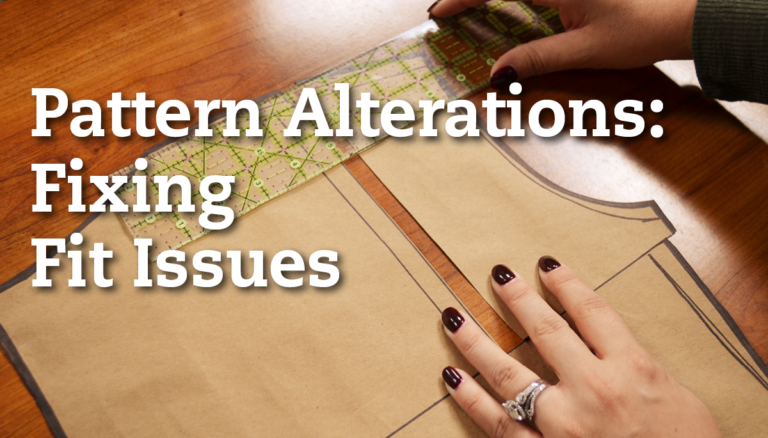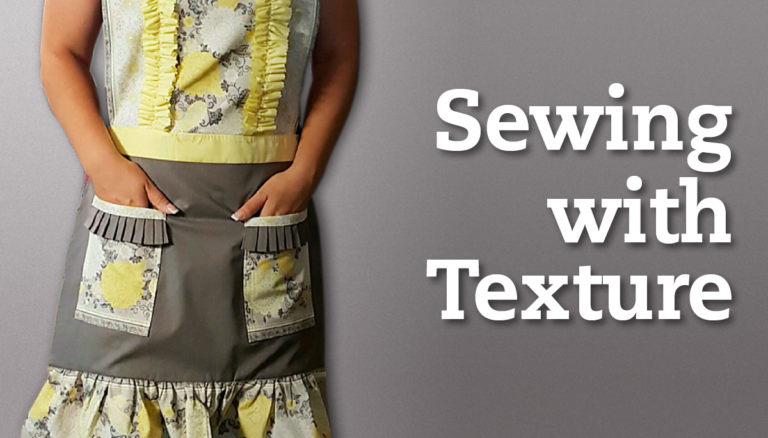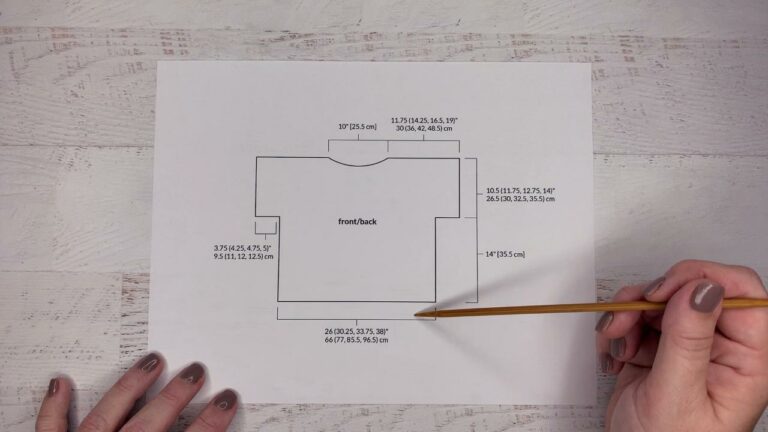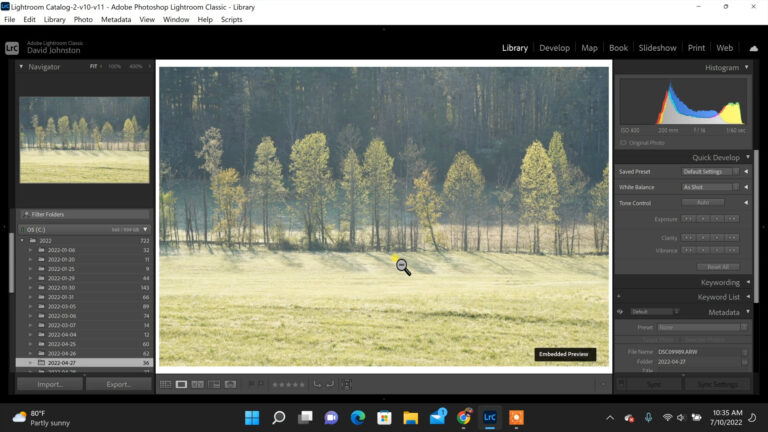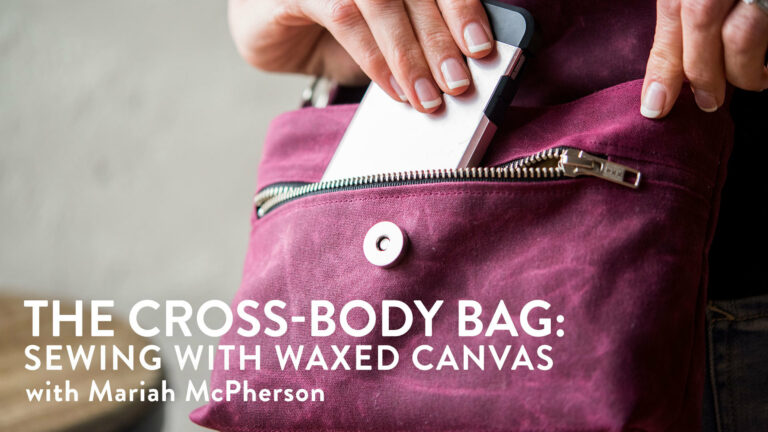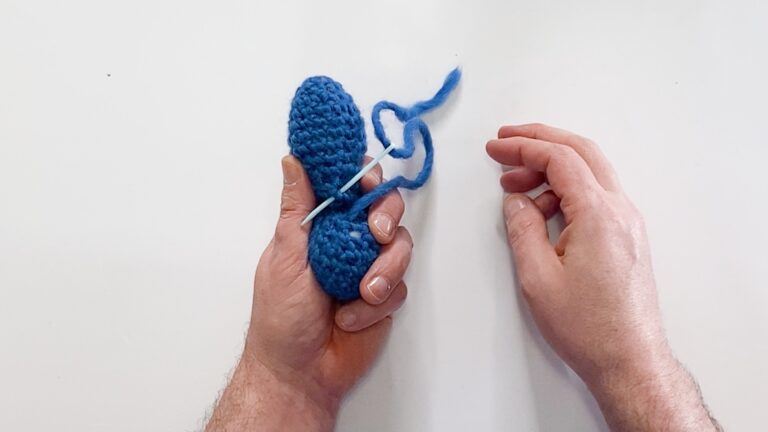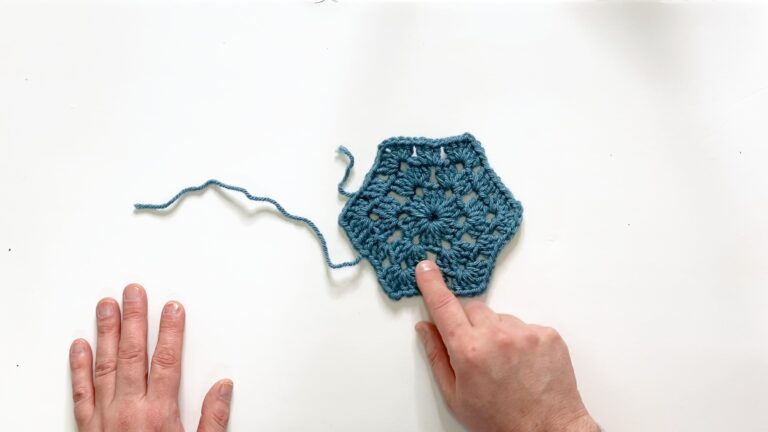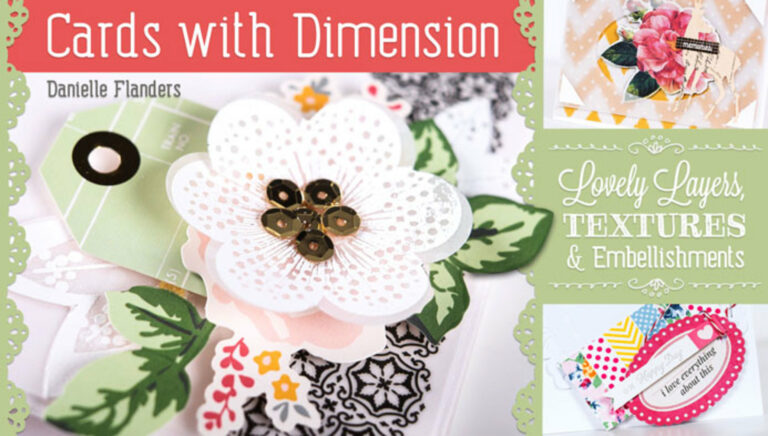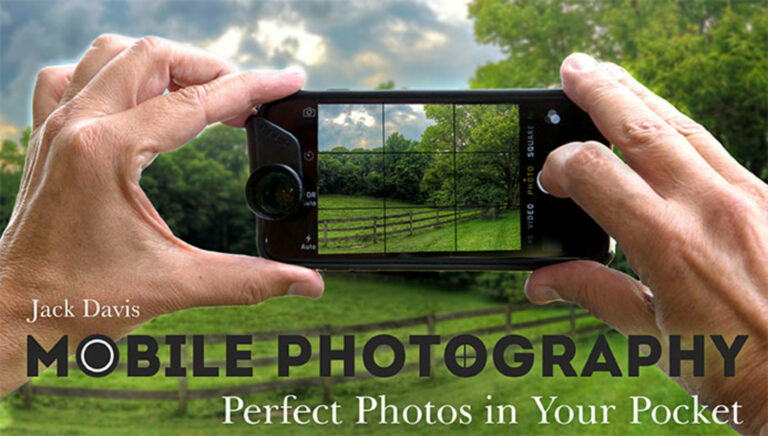Design Your Own Handbag
Ashley Hough

- In-depth Instruction; over 127 mins
- On-demand video access anytime
- Bonus downloadable PDF resources
- Access to class Q&A
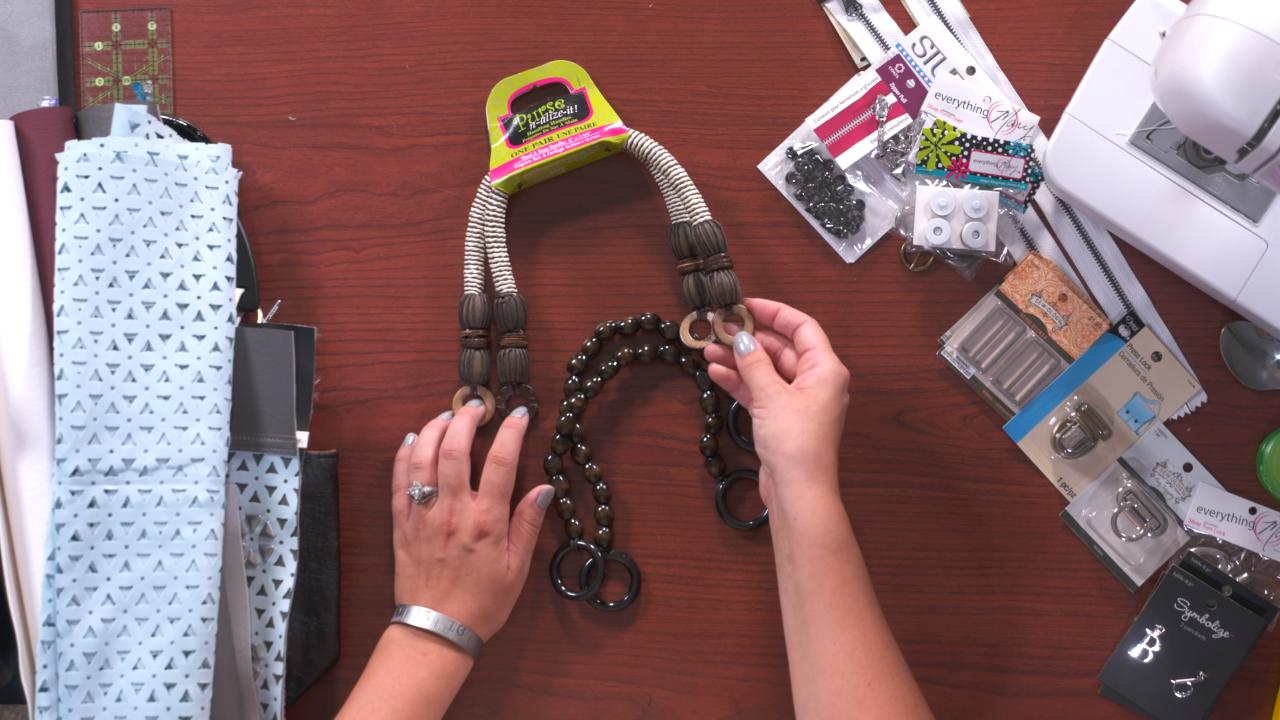
In this session you will get a detailed look at the handbag being sewn and see what pattern pieces are needed. You will also see what materials and supplies are needed to construct the purse including different types of fabric, zippers and other purse hardware as well as tools like presser feet, rotary cutters and binder clips.

In this session you will get step-by-step purse construction instructions. Ashley uses different colored fabrics for the outer, inner and lining sections of the purse making it easy to differentiate the pieces and follow along as you assemble the purse from start to finish.

In this session you will see how to create one of the several different purse front design options. Learn how to use the raw edges of different fabric to add a design element as well as see how to add optional corner designs and handle attachments.

In this session you will learn how to create another purse front design option using several different colored and textured fabrics. You will also see different purse handle options and learn how to attach them using buckles.
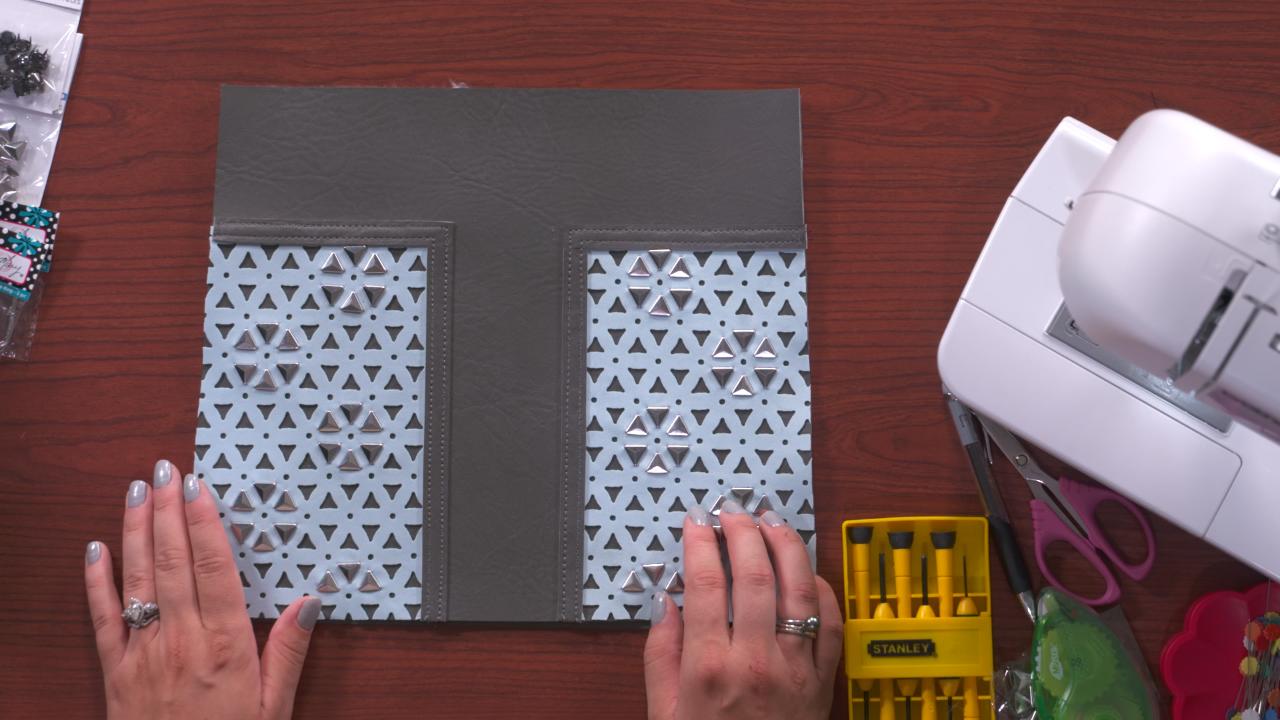
In this session you will learn how to create a third front design option using unconventional fabric and decorative purse hardware. You will also learn how to install purse feet as well as optional purse closures.
Getting the look of a designer handbag doesn’t have to cost a lot of money when you make your own. In this class you will learn how to make a handbag with two large zipper pocket sides and a roomy middle compartment.
Instructor Ashley Hough will take you step-by-step through construction of the handbag; showing how to first practice with a light weight cotton material. You will learn how to sew the purse as well as how important it is to think ahead when it comes to construction technique in order to know when to incorporate finishing touches like top stitching.
She will then take you through the various fabrics you can use to create a designer look including vinyl, suede cloth and even spandex blend fabrics. In addition to learning how to insert zippers into your bag Ashley will show how to use other handbag hardware like purse feet, buckles, magnets, handles, clasps and studs.
Ashley also has many other ideas on how you can further customize your handbag by changing small elements like zipper pulls.
After learning how to construct the handbag you Ashley will go over several different front design options for your new handbag. Each option uses different fabrics, embellishments or hardware- so you can make each one and have several designer looking handbags by the end of the class.
As part of the class you will also receive downloadable and printable patterns and measurements to create your purse.
Ashley Hough
Ashley has sewn for years. Her mother taught her at a very young age. When first starting out, she stuck to mastering commercial patterns before venturing into creating her own. Her patterns have been featured in <em>Sew News</em>, <em>Sew It All</em>, and she has even been on <em>Sew It All TV</em>. Quilting is somewhat new to Ashley, but she dove in head first – coming up with an original design for her first quilt that included curved seams and hand appliqué! She was even lucky enough to have it featured in one of Quilty’s "This is My Quilt" episodes. Ashley loves all things crafty, from sewing to knitting, crochet to quilting, and everything in between. When she isn’t working on a new project or learning a different technique she loves teaching her passion to others.

Bonus materials available after purchase