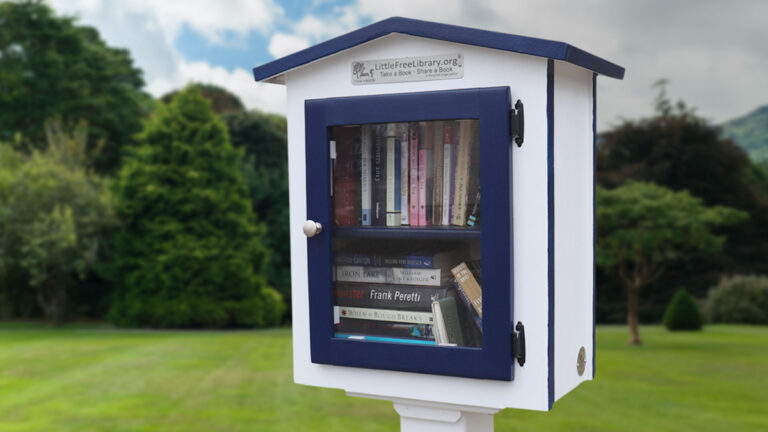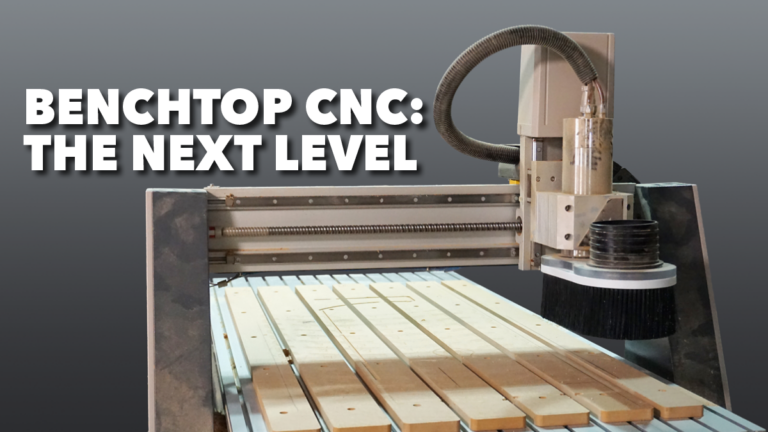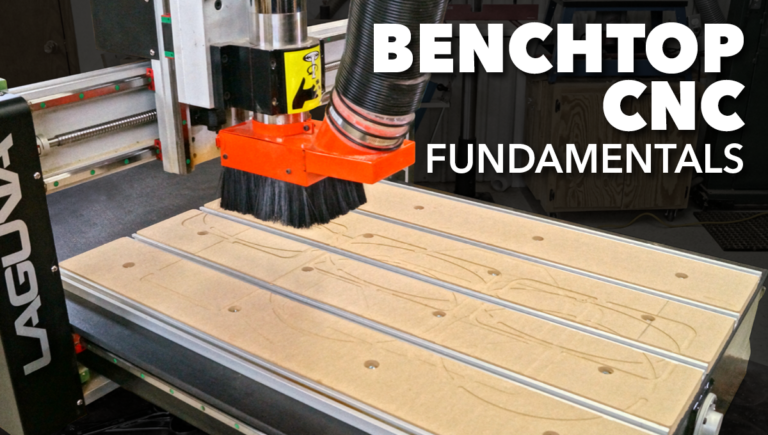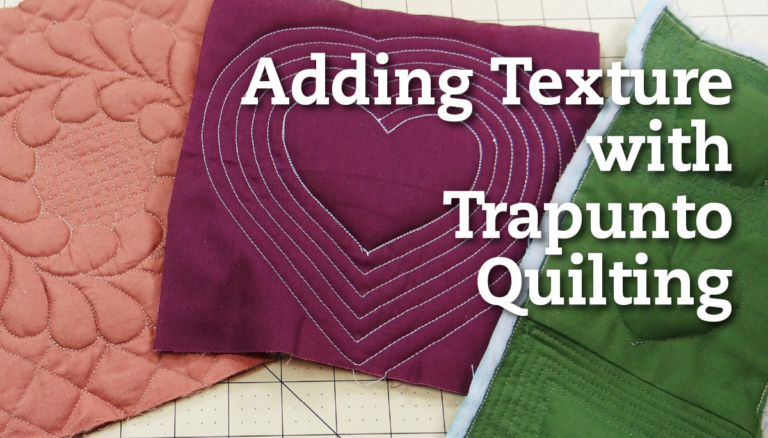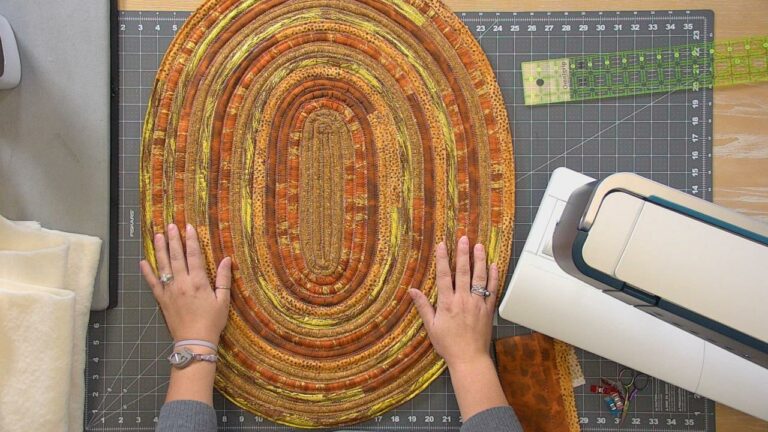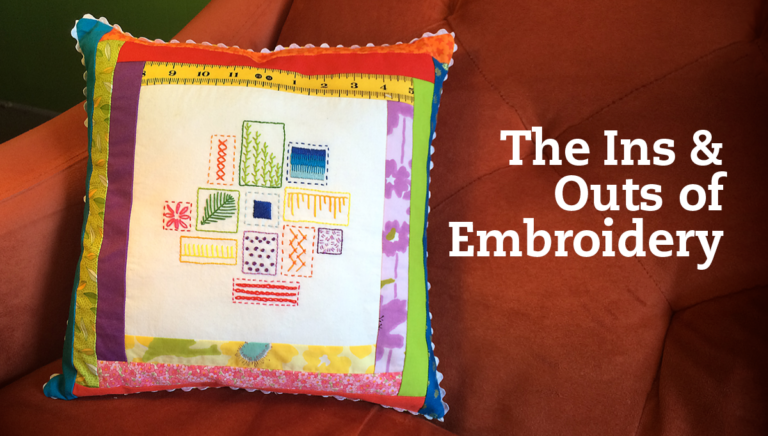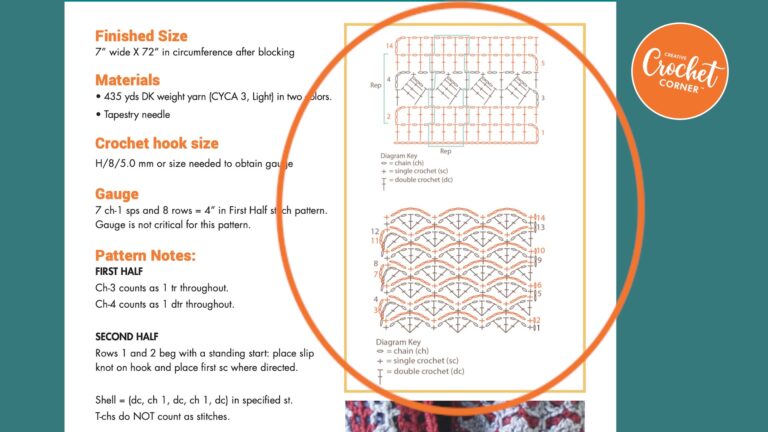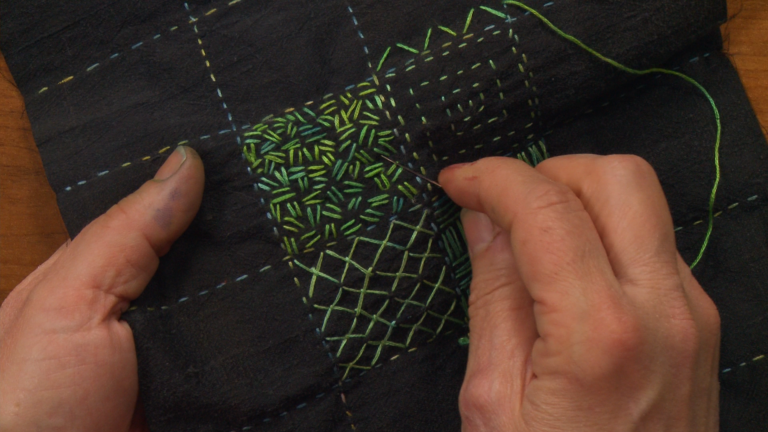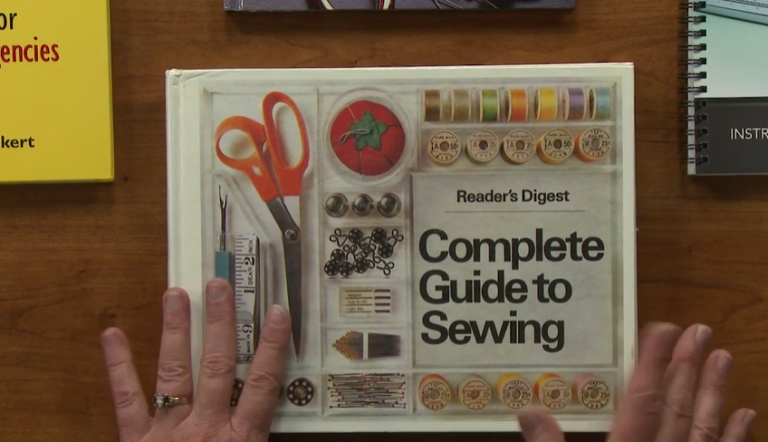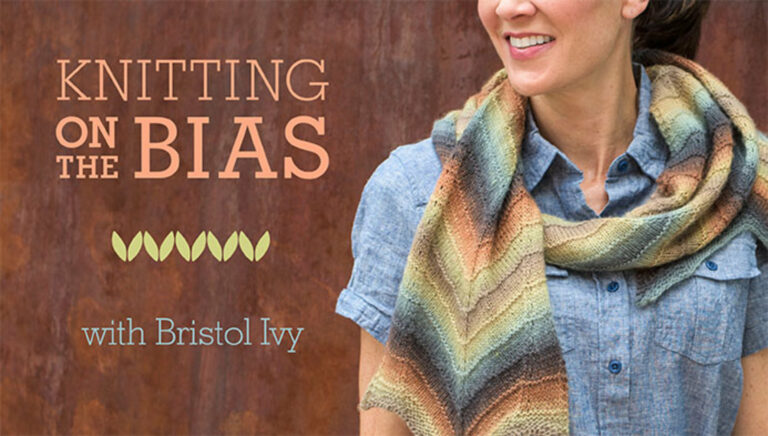Advanced Hand-Held Router Techniques
George Vondriska

- In-depth Instruction; over 89 mins
- On-demand video access anytime
- Bonus downloadable PDF resources
- Access to class Q&A

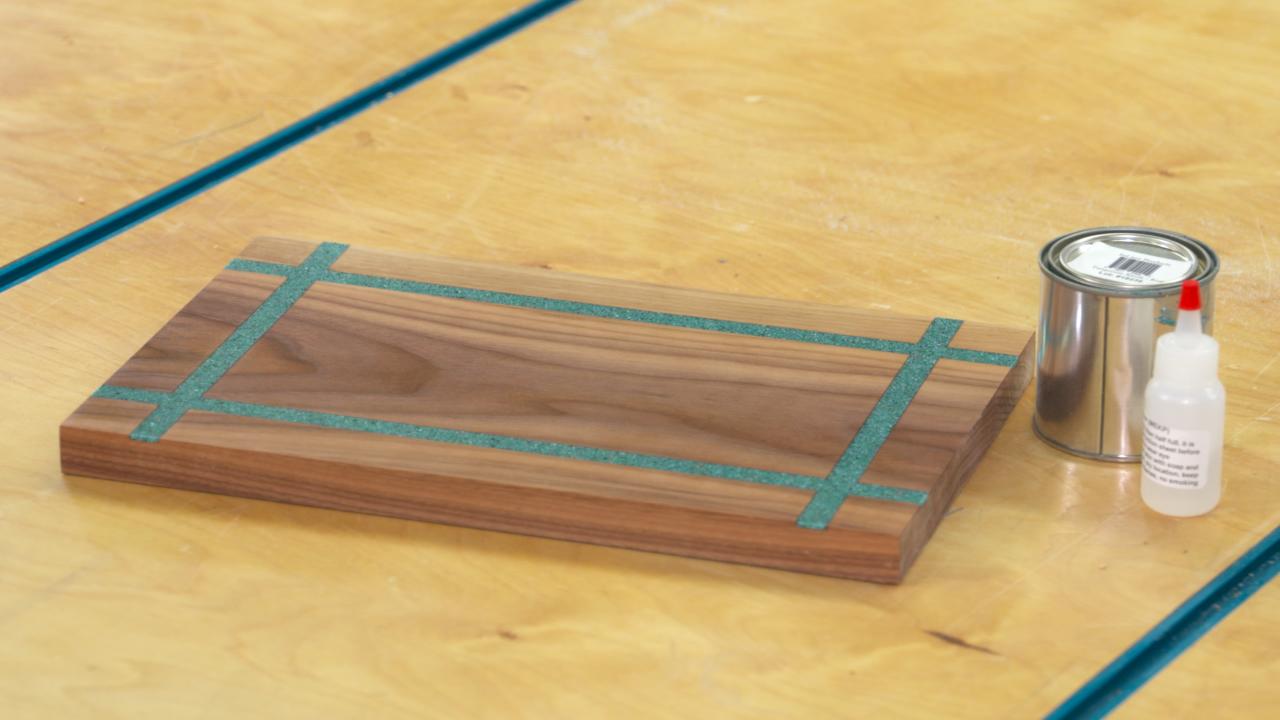




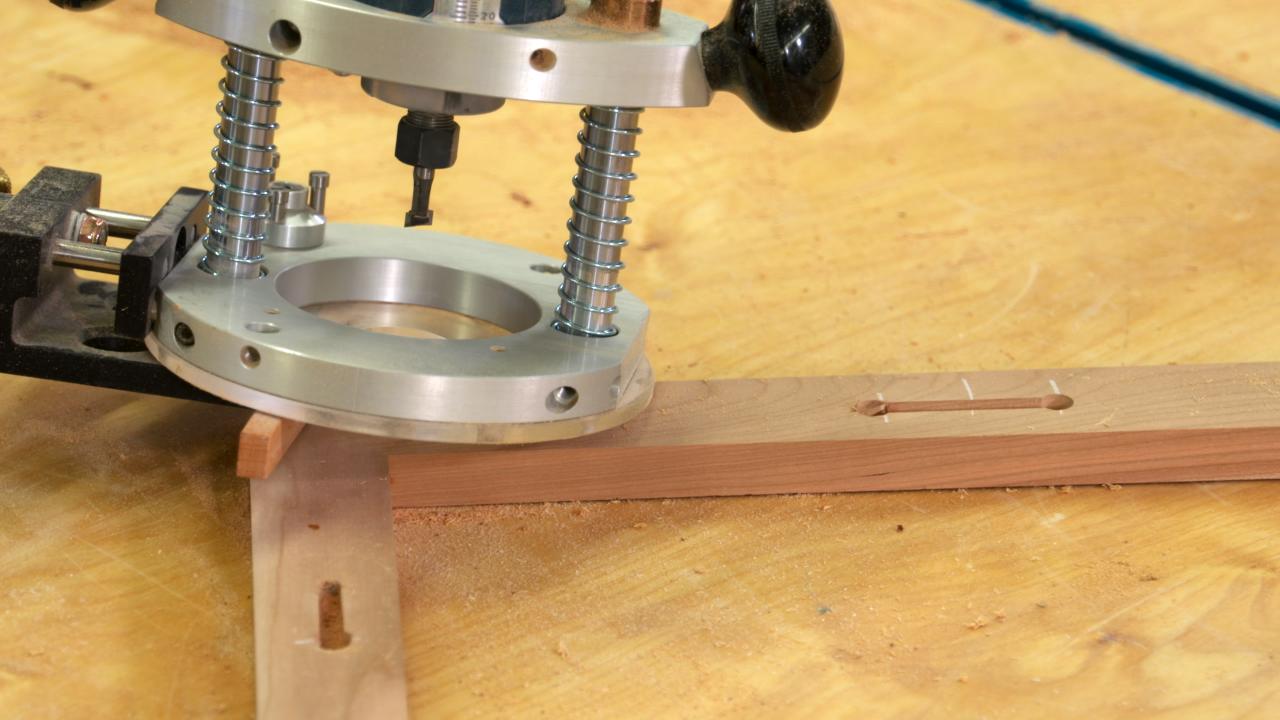
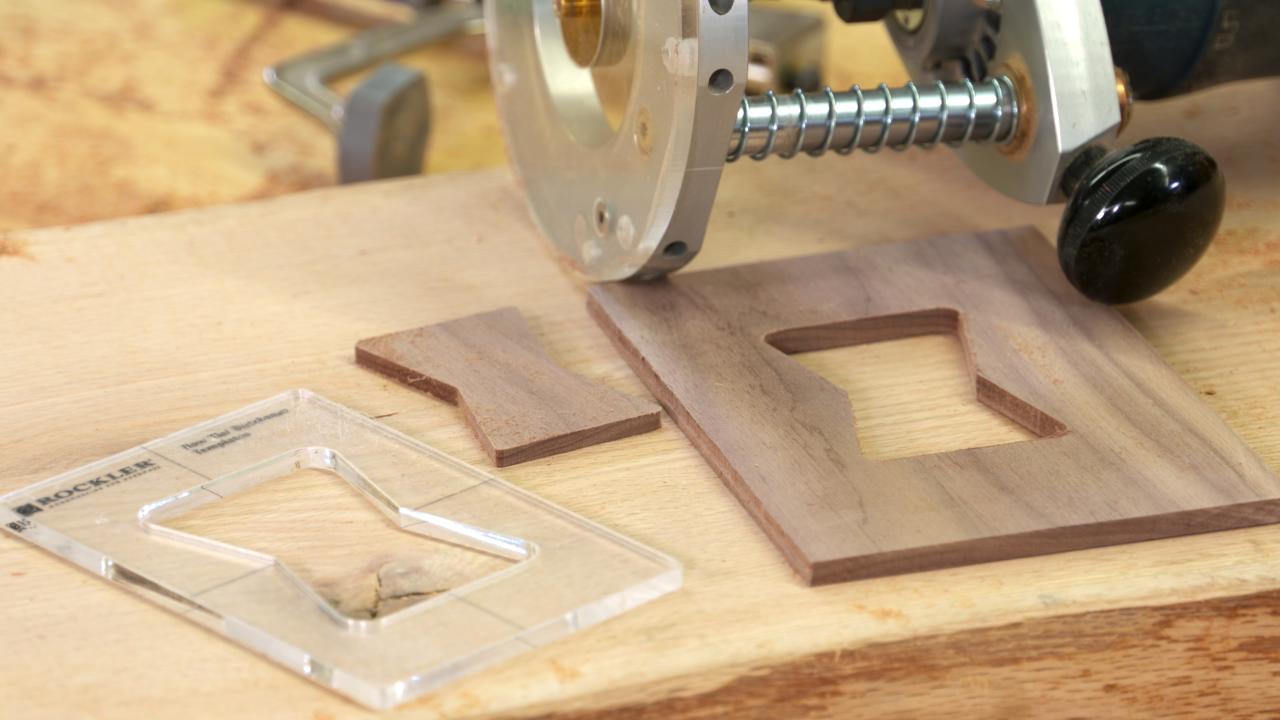
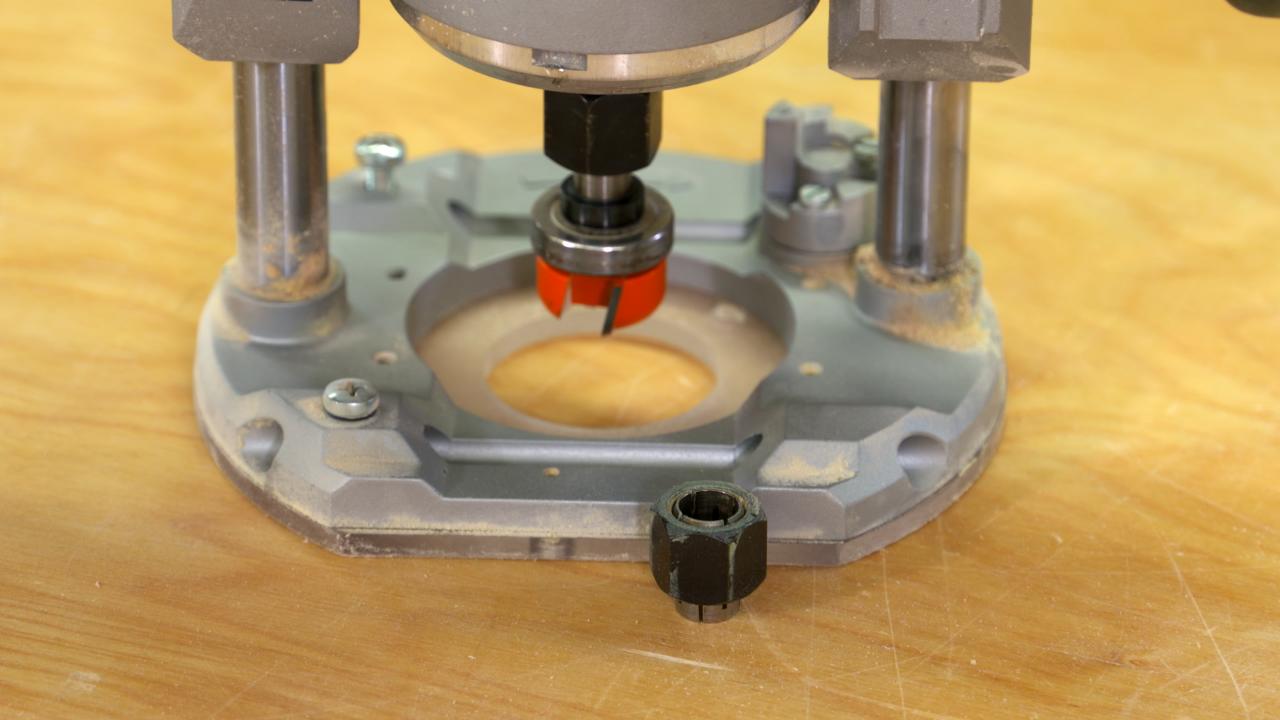

Routers are such great tools and can do so much for you and your woodworking. We’re ready to take you and your router to the next level with some advanced techniques. C’mon along.
Techniques covered in this class:
The techniques you learn in this class will help you with many of your woodworking projects. Here’s what we’ll cover:
- Making and cutting in bowties
- Creating a liquid inlay using colored epoxy resin
- Using a router as a biscuit joiner
- Routing perfectly evenly spaced grooves
- Making bowls and trays with a router and template
- Routing specialized slots for fastening solid wood tops and allowing expansion
- Using templates and a specialized guide bushing to create inlays
- When to replace your router collets
- Super simple shop-made dado jig
You’ll get step-by-step instructions for each of the processes, along with sources for any specialized tools you may need.
In addition to the video instruction in the class, you’ll receive a full Class Guide PDF that you can print and take into the shop with you to help you with each technique you’ll see in the video.
Since this is a higher-level class, you should be comfortable with a base-line of router knowledge coming into this class. If you want to sharpen your router skills prior to taking this class, check out the Hand-Held Router Techniques Class which includes router buying advice, safety information, correctly and safely installing router bits, using guide bushings and more.
George Vondriska
Formally trained in technology education, George Vondriska has been teaching woodworking since 1986. He has been the managing editor of Woodworkers Guild of America since 2007. In addition to classes at his own Vondriska Woodworks School, George teaches at woodworking shows across the country and has taught woodworking for the Peace Corps, Andersen Window, Northwest Airlines and the Pentagon.

Bonus materials available after purchase