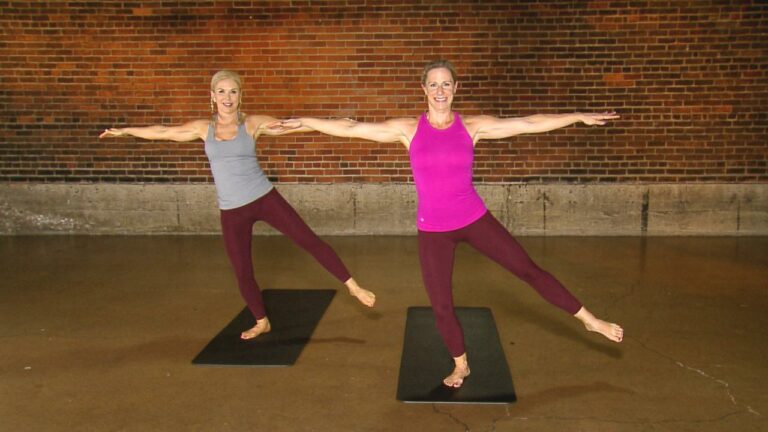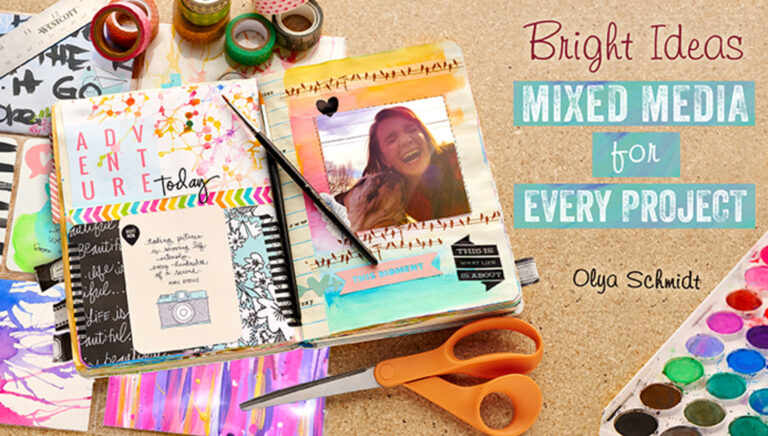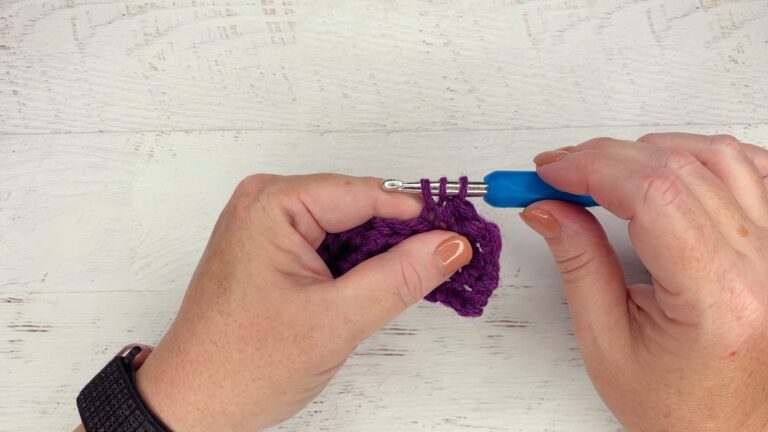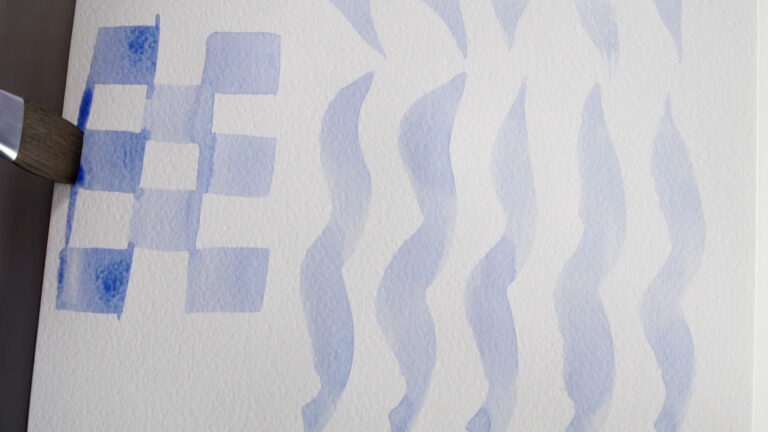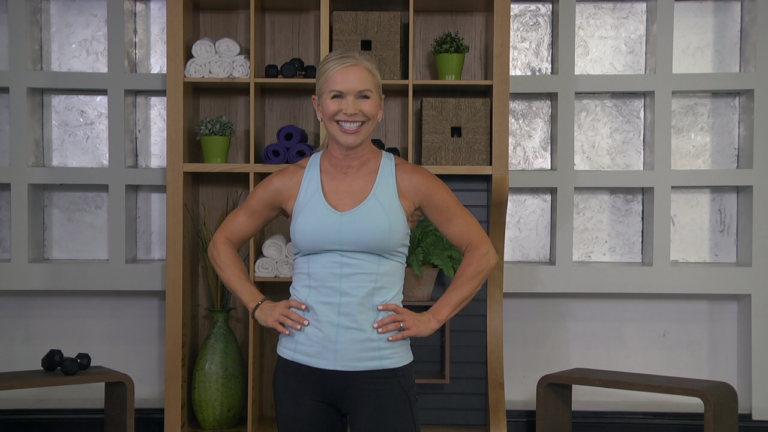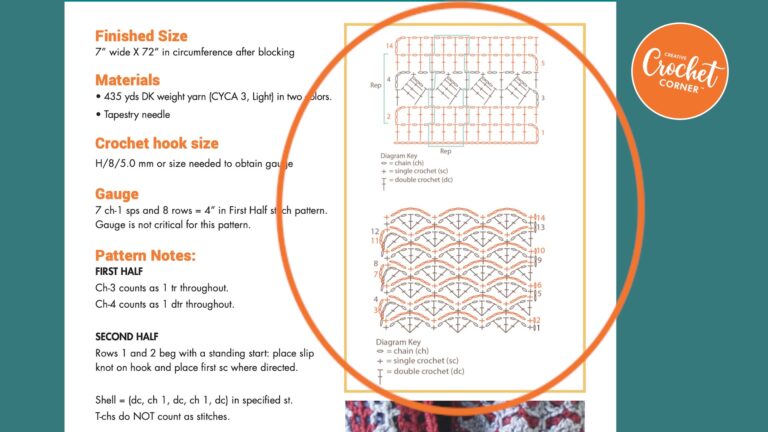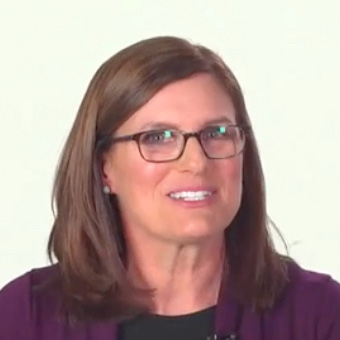
Startup Library: Knitting
Susan B. Anderson
- In-depth Instruction; over 264 mins
- On-demand video access anytime
- Bonus downloadable PDF resources
- Access to class Q&A

















Interested in knitting but don’t know where to start? This is the class for you! Join Susan B. Anderson, your expert guide to knitting, as she teaches you how to make three cozy accessories — a pair of hand warmers, a bulky cowl, and a pom-pom hat — from getting your first stitches on the needles to finishing your projects, with troubleshooting tips and much more. Explore two different knitting styles, Continental and English, and decide which one you prefer!
Susan B. Anderson
Susan B. Anderson lives with her family in Madison, Wisconsin. She is the author of six knitting books, including the best-selling "Kids' Knitting Workshop." In 2016, Susan and her son started a yarn and pattern company, Barrett Wool Co. Susan's favorite part of being a knitting teacher is traveling the country, teaching, and meeting knitters from all over the world.
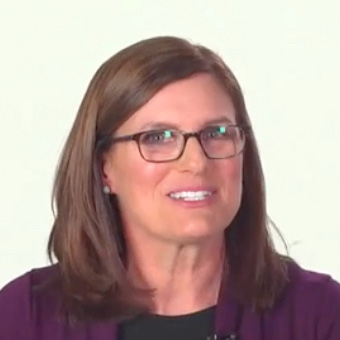
Bonus materials available after purchase